Need to organize your HDFC bank statement but stuck with a hard-to-edit PDF?
Whether you’re tracking expenses, preparing for taxes, or managing business finances, working with PDFs can be frustrating.
Converting your statement to Excel makes it easier to sort transactions, filter data, and analyze spending.
This guide will walk you through a simple, step-by-step process to quickly convert your HDFC bank statement PDF to Excel online—so you can manage your finances more efficiently.
Convert HDFC PDF Bank Statements to Excel
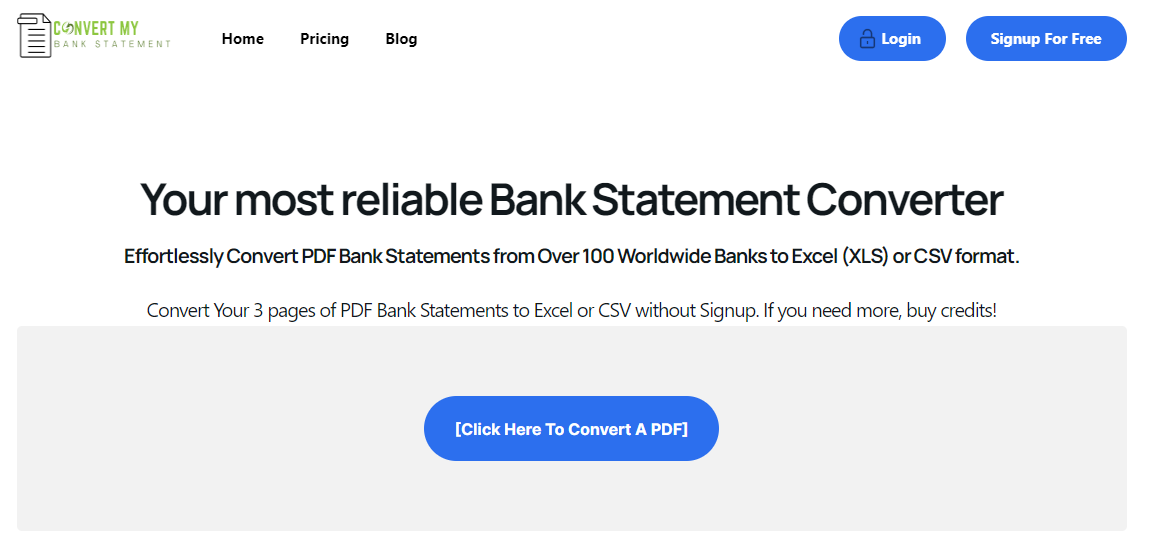
Converting your HDFC bank statement from PDF to Excel is quick and simple with ConvertMyBankStatement.com.
Follow these steps to get an editable file:
- Upload Your HDFC Bank Statement PDF:
- Visit ConvertMyBankStatement.com.
- Click "Click here to convert a PDF" to begin.
- Select & Process Your PDF File:
- Browse your computer and select the HDFC bank statement PDF.
- Click "Convert" to start processing.
- Preview & Download the Excel File:
- Review the preview of the extracted data.
- Click "Download" to save the Excel file.
- Open & Access Your Converted Bank Statement:
- Locate the downloaded Excel file on your device.
- Open it to sort, filter, and analyze transactions easily.
Your statement is now editable, making financial tracking and management effortless!
Benefits of Converting HDFC Bank Statements to Excel
Converting your HDFC bank statement from PDF to Excel makes managing your finances faster and more efficient. Here’s why it’s beneficial:
Quick Data Analysis
- Easily track expenses, income, and transaction trends without manually searching through a PDF.
- Use filters and sorting tools to categorize spending in seconds.
Custom Reports & Budgeting
- Create detailed financial reports based on your spending patterns.
- Set budgeting goals and make informed financial decisions.
Integration with Accounting Software
- Seamlessly import data into QuickBooks, Xero, or other accounting tools.
- Automate expense tracking and tax preparation for business or personal finances.
Fraud Prevention
- Quickly spot unauthorized transactions or duplicate charges.
- Identify suspicious activity and take action before it affects your finances.
By converting your statement, you gain full control over your financial data, making tracking and analysis effortless!
Importance of Regularly Reviewing Bank Statements
Checking your HDFC bank statements regularly is essential for financial security and accuracy. Here’s why:
Fraud Protection
- Detect unauthorized transactions early and report them before they cause financial loss.
- Identify suspicious activity, such as duplicate charges or fraudulent withdrawals.
Expense Tracking
- Maintain accurate financial records for budgeting and tax filing.
- Ensure you're staying within your planned spending limits.
Refund & Dispute Verification
- Verify that refunds, chargebacks, or reversals have been properly credited.
- Cross-check transactions to avoid financial discrepancies.
Avoiding Counterfeit Statements
- Confirm that your statements are legitimate and match official bank records.
- Reduce the risk of financial fraud or tampered documents.
Regular statement reviews help you stay financially secure, organized, and in control of your money.
Conclusion
Managing your HDFC bank statement in PDF format can be frustrating, especially when you need to analyze transactions, track expenses, or integrate data with accounting tools.
By converting your bank statement to Excel, you gain full control over your financial records, making it easier to sort, filter, and organize your transactions.
With ConvertMyBankStatement, the process is fast, simple, and accurate, allowing you to quickly transform static PDFs into fully editable spreadsheets.
Whether you need it for budgeting, tax preparation, or fraud detection, converting your bank statement helps you stay organized and financially secure.
FAQs
1. Can Convert My Bank Statement convert scanned PDFs?
Yes! The tool uses OCR (Optical Character Recognition) to extract text from scanned bank statements, ensuring that even non-digital PDFs can be converted into editable Excel files.
2. Does the tool maintain the formatting of my transactions?
Yes, Convert My Bank Statement ensures that the date, description, amount, and balance columns are preserved, making it easy to sort and analyze transactions just like they appear in your bank statement.
3. Can I convert multiple bank statements at once?
The tool allows you to convert multiple statements, but you may need to process them one by one depending on the file size and format. For large volumes, consider batch processing options provided by financial software.

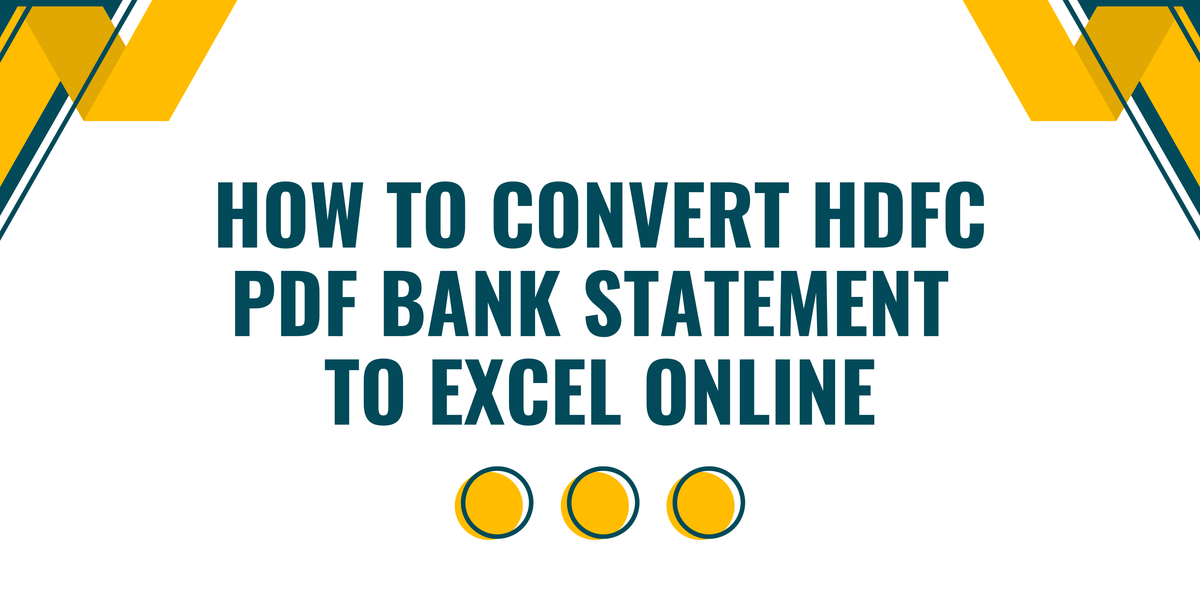

Member discussion: