Need to analyze transactions, track expenses, or import your AmEx statement into financial software? American Express provides PDF statements, which aren't ideal for data management.
Manually extracting transactions is slow and error-prone, making it difficult to work with your financial records efficiently.
This guide will show you the best ways to convert your AmEx statement from PDF to Excel or CSV, whether you prefer manual methods or a faster, automated solution.
Let’s get started!
Download Your AmEx Bank Statement
Before converting your AmEx statement to Excel or CSV, you need to download the statement in PDF format from American Express’s online banking platform.
Depending on whether you're using a desktop or mobile device, follow one of the methods below to retrieve your statement.
Option 1: Download Statements via the AmEx Website
If you're using a computer, the American Express website provides an easy way to access and download your bank statements. Here’s how:
- Log in to Your AmEx Account – Visit the American Express website and enter your credentials.
- Access Your Account Statements – Select your credit card account from the dashboard.
- Navigate to Transactions and Statements – Click on "Account Status" to view your statements.
- Select and Download the Statement – Choose the statement for the desired month.
- Save the File – Click the download button to save the file in PDF format on your computer.
Option 2: Download Statements via the AmEx Mobile App
For users who prefer accessing their statements on the go, the American Express Mobile Banking App makes it easy to download PDFs. Here is how:
- Log in to the AmEx Mobile App – Open the AmEx app and sign in with your credentials.
- Navigate to Statements – Tap on the "Statement" section at the bottom of the screen.
- View and Download Statements – Tap "Transactions and Statements" to review past transactions.
- Select the Date Range – Choose the statement for the desired month.
- Download the Statement – Tap the three-dot menu and select the PDF download option.
📌 Note: American Express does not provide statements in Excel or CSV formats. To work with transaction data, you’ll need to convert the PDF file using the methods outlined in the next steps.
Convert Your AmEx Bank Statement from PDF to Excel or CSV
Once you have downloaded your AmEx statement in PDF format, the next step is converting it into an Excel or CSV file for easier financial tracking, analysis, or importing into accounting software.
There are several ways to do this, each with its own advantages and challenges.
Manual Conversion Process
If you prefer a hands-on approach, you can manually extract data from the AmEx statement and transfer it into an Excel spreadsheet. Here’s how:
- Open the PDF file using a PDF reader.
- Select and copy the transaction data from the statement.
- Paste the copied data into an Excel spreadsheet, ensuring each transaction appears in separate columns.
- Manually format the data, adjusting column widths and aligning dates, descriptions, and amounts correctly.
- Check for errors, as manual extraction often results in misaligned data or missing transactions.
Downsides of Manual Conversion
- Time-consuming – Extracting and formatting data manually can take hours, especially for multiple statements.
- Error-prone – Copying and pasting can lead to formatting issues and missing information.
- Lacks efficiency – This method does not support bulk processing, making it impractical for frequent conversions.
Use an Online Converter for Quick and Accurate Conversion
For a fast, accurate, and hassle-free solution, an online bank statement converter is the best option. These tools automate the extraction process, properly formatting transactions while minimizing errors.
One of the most effective tools available is Convert My Bank Statement. This platform is designed specifically for financial data, allowing users to quickly convert AmEx statements from PDF to Excel or CSV.
How to Use Convert My Bank Statement
Using Convert My Bank Statement is simple and requires no technical expertise. Follow these steps to convert your AmEx statement:
- Visit Convert My Bank Statement and sign up using Google.
- Click the "Click Here to Convert a PDF" button to begin the process.
- Upload your AmEx statement, selecting multiple files if needed.
- Press "Convert" to process the document.
- Review the preview output to ensure accuracy.
- Download the converted Excel or CSV file for immediate use.
Why Should You Use Convert My Bank Statement?
If you need a quick and reliable way to convert your AmEx statements, Convert My Bank Statement offers several advantages:
- Saves Time – Automates data extraction, eliminating manual entry.
- Accurate Formatting – Ensures properly structured transactions in Excel or CSV.
- Supports Bulk Conversion – Process multiple bank statements at once.
- Works with Scanned PDFs – Uses text recognition to extract data.
- User-Friendly – Requires no technical skills—simply upload and download.
By using Convert My Bank Statement, you can streamline financial data management without the hassle of manual conversion or unreliable alternatives.
Conclusion
Converting your AmEx Bank statement from PDF to Excel or CSV is essential for effective financial management, whether for budgeting, accounting, or data analysis.
Manual extraction is slow and error-prone, while alternative methods like OCR require extensive cleanup.
The most efficient solution is Convert My Bank Statement, an online tool designed specifically for financial data conversion.
It ensures accuracy, saves time, and supports bulk processing, making it the ideal choice for both individuals and businesses.
With just a few clicks, you can transform your AmEx statements into structured, editable Excel or CSV files.
Frequently Asked Questions (FAQs)
1. Can Convert My Bank Statement process multiple AmEx statements at once?
Yes! Convert My Bank Statement supports bulk uploads, allowing you to convert multiple AmEx statements in one go—saving you time and effort.
2. Is my financial data safe when using Convert My Bank Statement?
Yes, data security is a priority. Convert My Bank Statement processes your files securely, and no financial information is stored after conversion.
3. What file formats does Convert My Bank Statement support?
You can download your converted AmEx statement in Excel (.XLSX) or CSV (.CSV) format, making it easy to analyze transactions, import into accounting software, or manage your finances efficiently.

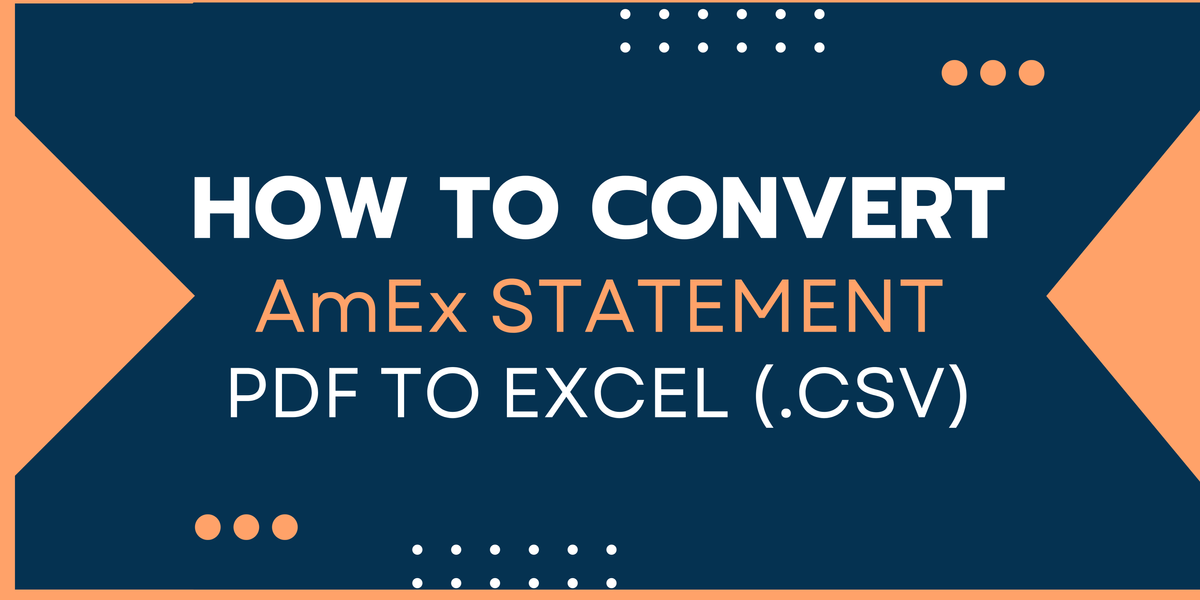

Member discussion: