Bank statements in PDF format are excellent for official records but far from ideal when it comes to organizing or analyzing your financial data.
Whether you need to sort transactions, track spending patterns, or create a budget, working with a static PDF can be a frustrating experience.
But don’t worry—you don’t have to be a tech wizard or a financial analyst to fix this. Turning your Associated Banc-Corp bank statement into an Excel or CSV file is simpler than you think, and it can save you tons of time and stress.
If you’re ready to simplify your financial management, let’s get started!
Retrieve Your Statement from Associated Banc-Corp Bank
Before you can convert your statement, the first step is to download it in PDF format. Associated Banc-Corp makes this easy with both its online banking platform and mobile app.
Follow the steps below to retrieve your statement using the method that works best for you:
Option 1: Downloading Your Statement via Internet Banking
If you prefer using a browser, here’s how to access your statement through Associated Banc-Corp’s online banking platform:
- Log in to your Internet banking account using your credentials.
- Navigate to the "Documents" section located in the top menu.
- Select the specific statement you need from the list of available documents.
- Click on “Download PDF” to save the file to your device.
Option 2: Downloading Your Statement Through the Associated Bank Digital App
For mobile users, downloading your statement via the app is quick and easy:
- Open the Associated Bank Digital app and log in to your account.
- Tap on the “More” option in the main menu.
- Select “Documents” and choose the account you need the statement for.
- Tap the “Download” button next to the required statement to save the PDF file to your device.
With your statement downloaded as a PDF, you’re now ready to move on to the next step: converting it into an Excel or CSV file for easier management and analysis.
Convert Your Associated Banc-Corp Bank Statement PDF to Excel or CSV
Now that you’ve downloaded your bank statement as a PDF, it’s time to convert it into a format that’s more practical for managing your finances. You have two primary options: manually transferring the data or using an online tool.
Method 1: Manual Conversion
This approach involves copying data from the PDF and manually inputting it into an Excel spreadsheet.
- Pros: Free of cost.
- Cons: Time-consuming and prone to errors, especially for lengthy or detailed statements.
- Who It’s For: Individuals with simple statements or those who prefer a hands-on approach.
Method 2: Using an Online Tool (Recommended)
For a faster and more accurate method, use an online tool like ‘Convert My Bank Statement’ (CMBS). This platform automates the process, ensuring clean and structured data in just a few clicks.
How to Use ‘Convert My Bank Statement’
‘Convert My Bank Statement’ (CMBS) is a straightforward and efficient tool for converting your PDF bank statements into Excel or CSV formats. With its intuitive design, you can transform your data in just a few simple steps:
- Create an Account: Visit the CMBS website and sign up for a free account. This will give you access to the conversion tools and features.
- Start the Conversion Process: On the homepage, click the button labeled “Click Here to Convert A PDF.”
- Upload Your Statement: Select the PDF version of your Associated Banc-Corp bank statement from your device and upload it to the platform.
- Hit the ‘Convert’ Button: Once the file is uploaded, press the “Convert” button to begin processing your document.
- Preview the Results: After the conversion, the platform will generate a preview of your Excel spreadsheet so you can review the output.
- Download Your File: Once you’re satisfied with the results, click “Download” in the top-right corner to save your Excel or CSV file to your device.
Why Choose ‘Convert My Bank Statement’?
‘Convert My Bank Statement’ is designed to cater to a wide range of users, from individuals managing personal finances to businesses handling large volumes of data. Its tailored features and flexible plans make it an excellent choice for streamlining your statement conversion process.
Flexible Plans for Every Need
- Free Plan: Ideal for occasional users, allowing up to 2 pages to be converted every 24 hours.
- Premium Subscription: Perfect for moderate users, with access to 10 free pages per month and additional premium features.
- Industrial Use: Suited for businesses or high-volume users, enabling the conversion of over 4500 pages monthly.
Benefits of Converting Bank Statements into Excel
Converting your bank statements into Excel or CSV format unlocks a range of benefits, making financial management simpler and more effective. Here’s why it’s worth the effort:
1. Simplified Financial Organization
With Excel, you can consolidate multiple statements into one file, neatly structuring your data for easy tracking and referencing. This makes it simple to manage your finances without juggling multiple PDFs.
2. Time Savings
Eliminate the need for manual data entry, which can be tedious and error-prone. Automated conversion tools allow you to process your statements quickly and accurately, saving hours of effort.
3. Advanced Analysis
Excel’s robust tools let you filter, sort, and analyze transaction data effortlessly. Identify spending patterns, compare monthly expenses, and gain deeper insights into your financial habits.
Conclusion
Converting your Associated Banc-Corp bank statement from PDF to Excel or CSV format is a game-changer for managing your financial data.
With a straightforward process for downloading your statement and reliable tools like ‘Convert My Bank Statement,’ you can save time, reduce errors, and make your data work for you.
Whether you’re organizing your personal finances or managing business transactions, this method simplifies tracking, budgeting, and analysis.
Take control of your finances today and make your bank statements as efficient as they are secure.
FAQs
1. Can I convert password-protected PDFs to Excel using these methods?
Yes, some tools, including ‘Convert My Bank Statement,’ allow you to upload password-protected PDFs. You will typically need to enter the password during the upload process to unlock the file for conversion.
2. What should I do if the data in my converted Excel file looks misaligned or incomplete?
If the data isn’t formatted correctly after conversion, ensure the original PDF is clear and structured. For best results, avoid scanned documents and use high-quality, digitally generated PDFs.
3. Can I batch-convert multiple bank statements at once?
Yes, but this depends on the tool and subscription plan. Tools like CMBS may offer batch processing options in their premium or industrial plans, allowing you to upload and convert multiple statements simultaneously.

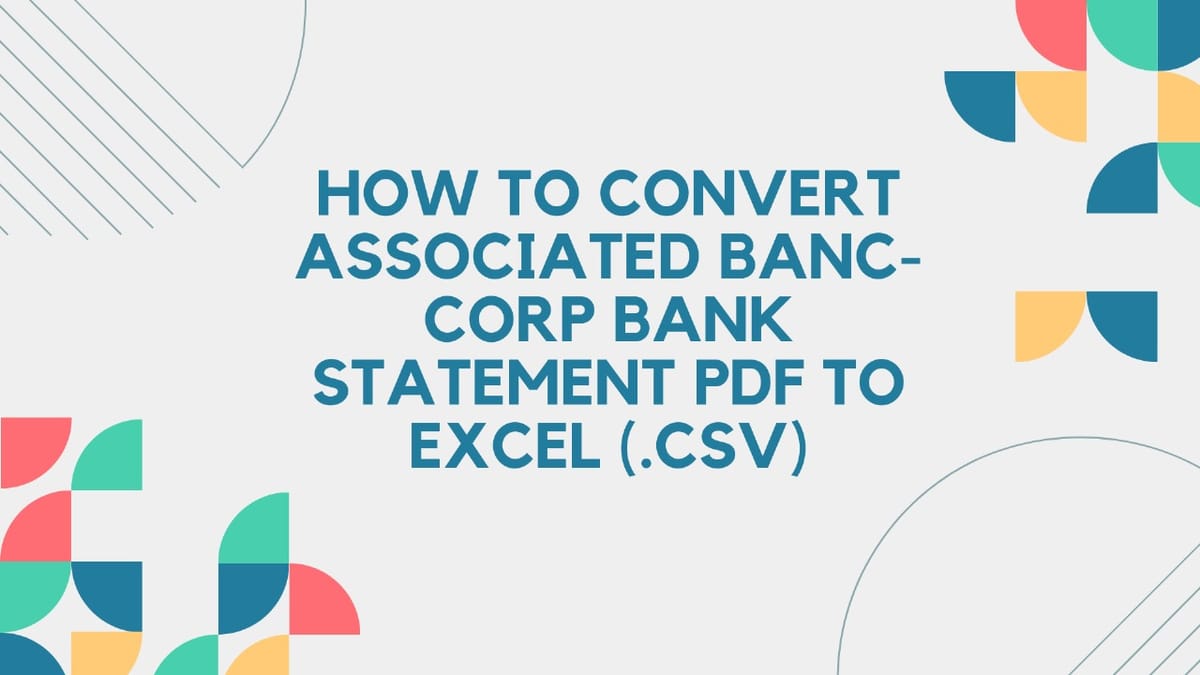

Member discussion: