Ever tried sorting through your Capital One bank statement, only to realize it’s stuck in a PDF?
If you need to track spending, create a budget, or analyze transactions, working with a PDF just doesn’t cut it. Converting your statement into Excel or CSV makes it easier to organize, filter, and make sense of your financial data.
This guide will show you exactly how to download and convert your Capital One bank statement, so you can take full control of your finances—without the frustration.
Download Your Capital One Bank Statement PDF
Before you can convert your Capital One bank statement into an editable format, you first need to download it as a PDF file.
Capital One provides two options for accessing your statements: through online banking and the Capital One mobile app. Follow the steps below based on your preferred method.
Option 1: Downloading via Capital One Online Banking
If you’re using a desktop or laptop, you can download your statement through Capital One’s online banking portal. Here’s how:
- Go to the Capital One website and navigate to the login page.
- Enter your username and password, then click “Login”.
- Select the checking account for which you need a statement.
- Click on “View Statements” on the account page.
- Browse the list of available statements, each corresponding to a specific month.
- Select the statement you want and preview it.
- Click “Download” or “Export” to save the statement as a PDF file on your device.
💡 Note: To access statements online, you must be enrolled in paperless statements, which are generated on the 6th of every month.
Option 2: Downloading via the Capital One Mobile App
If you prefer managing your finances on your phone, you can also download your Capital One bank statement through the mobile app. Here’s how:
- Download and install the Capital One Mobile App (if you haven’t already).
- Log in using your user ID and password.
- Select the account for which you want to view statements.
- Scroll down and tap “Statements” at the bottom of the page.
- Tap on the statement you need and download it as a PDF to your device.
Once your Capital One statement is saved in PDF format, the next step is to convert it into an Excel or CSV file for better financial tracking and organization.
Convert Your Capital One Bank Statement PDF to Excel or CSV
Now that you've downloaded your Capital One bank statement as a PDF, the next step is to convert it into an editable format. You can either manually extract the data or use an automated tool for a faster, more accurate process.
Additionally, consider adjusting the font style to ensure clarity and consistency when formatting the extracted data.
Method 1: Manual Conversion
If you prefer to manually enter your transaction data into Excel, follow these steps:
- Open the PDF file and highlight the transaction details.
- Copy the selected data and paste it into an Excel spreadsheet.
- Adjust the columns and formatting to ensure transaction dates, descriptions, and amounts are properly aligned.
Drawbacks of Manual Conversion:
- Time-consuming, especially for large or detailed statements.
- Prone to errors, increasing the risk of financial inaccuracies.
- Inefficient if you need to process multiple statements regularly.
Method 2: Using an Online Conversion Tool (Recommended)
For a faster and more accurate process, using an automated tool is the best option. Convert My Bank Statement (CMBS) is a specialized tool that extracts data from Capital One PDF statements and converts them into Excel or CSV format.
How to Use ‘Convert My Bank Statement’
- Sign up for an account on Convert My Bank Statement.
- Visit the homepage and click “Click Here to Convert a PDF”.
- Upload your Capital One bank statement (PDF format).
- Click “Convert” to process the document.
- Preview the generated Excel file to ensure formatting accuracy.
- Click “Download” to save the converted file to your device.
Why Use ‘Convert My Bank Statement’?
Manually extracting data from Capital One bank statements can be frustrating and time-consuming. Using an automated conversion tool like Convert My Bank Statement (CMBS) simplifies the process, offering several key benefits:
- Saves Time – Converts statements within seconds, eliminating manual work.
- Increases Accuracy – Extracts transaction data with minimal errors for reliable financial tracking.
- User-Friendly – No technical expertise required—just upload, convert, and download.
Plan Options:
- Free Plan – Convert up to 2 pages every 24 hours.
- Premium Plan – Convert up to 10 pages per month with additional features.
- Enterprise Plan – Convert up to 4,500 pages, ideal for businesses and bulk financial processing.
With flexible subscription options, this tool caters to both personal finance tracking and business financial reporting, making financial management more efficient.
Benefits of Converting Capital One Bank Statements to Excel
Transforming your Capital One bank statements into Excel or CSV format provides significant advantages for financial planning and organization.
- Organizing Transactions Efficiently – Easily sort, filter, and categorize transaction data.
- Improving Data Analysis – Gain insights into spending habits, budgeting trends, and cash flow.
- Reducing Errors – Eliminates mistakes associated with manual data entry.
- Enhancing Budgeting & Expense Tracking – Get a clearer picture of your financial activity for better decision-making.
With your statements in an editable format, you gain greater control over your finances, making it easier to track expenses, generate reports, and make data-driven financial decisions.
Conclusion
Converting your Capital One bank statement from PDF to Excel or CSV makes financial management easier and more efficient.
Whether you're tracking personal expenses or managing business transactions, having your data in an editable format allows you to sort, filter, and analyze your finances effortlessly.
While manual conversion is possible, using an automated tool like Convert My Bank Statement (CMBS) saves time, reduces errors, and simplifies the process.
By following this guide, you can take full control of your financial data and make informed decisions with confidence.
FAQs
1. Can I convert a scanned Capital One bank statement to Excel?
Yes, but if your PDF statement is scanned (image-based rather than text-based), you'll need a tool with Optical Character Recognition (OCR) to extract the data accurately. Many online converters, including some versions of Convert My Bank Statement, support OCR for scanned documents.
2. Is my financial data safe when using online conversion tools?
Most reputable tools use encryption and secure servers to protect your uploaded files. However, if you're concerned about privacy, consider using an offline PDF-to-Excel converter like Convert My Bank Statement
3. Can I automate the conversion process for multiple statements?
Yes! If you need to convert multiple Capital One statements regularly, Convert My Bank Statement’s Enterprise Plan allows for bulk processing of up to 4,500 pages, making it ideal for businesses or financial professionals managing large amounts of data.

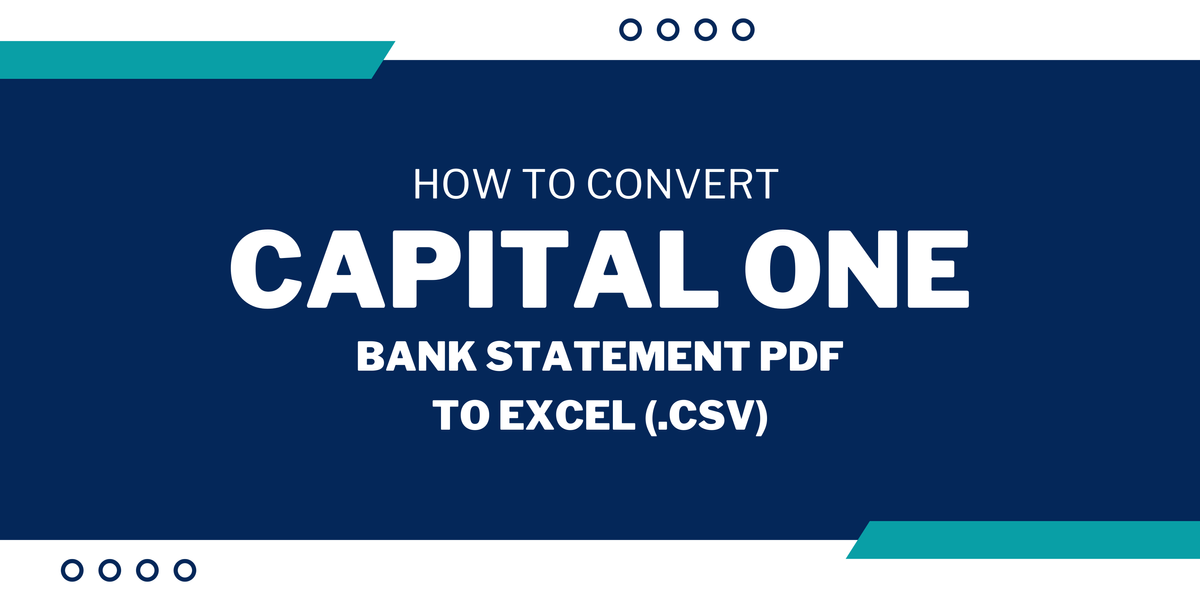

Member discussion: