If you've ever stared at a KeyBank statement in PDF form and thought, "This would be so much easier to work with in Excel," you're not alone.
PDFs are great for keeping things secure, but when it comes to sorting, filtering, or analyzing your financial data, they’re about as flexible as a brick.
The good news? Converting your statement to Excel or CSV isn’t rocket science—and it’s a whole lot simpler than it sounds.
Whether you’re managing your budget or tracking expenses for work, this guide will walk you through the process step by step. Let’s get started!
Download Your KeyBank Statement PDF
Before diving into the conversion process, the first step is to get your KeyBank statement in PDF format. You can do this through KeyBank’s website or mobile app, depending on what’s more convenient for you. Here’s how to get it done:
Option 1: Downloading from the KeyBank Website
Accessing your statements online is straightforward. Just follow these steps:
- Open the KeyBank website and log in with your user ID and password.
- Complete identity verification using a one-time passcode or security question.
- Once logged in, navigate to your Key Smart Checking account.
- Locate the "Statements" section to view all available statements.
- Select the specific statement you need and download it as a PDF.
Option 2: Using the KeyBank App
For those on the go, downloading your statement via the KeyBank mobile app is just as easy:
- Open the KeyBank app and log in with your username and password.
- Navigate to the account statements section (the menu location may vary slightly).
- Select the date range for the statement(s) you’d like to retrieve.
- Download the statement in PDF format or choose the option to have it emailed to you.
Now that you’ve got your statement in PDF format, you’re ready to move on to the next step—converting it into Excel or CSV for easier use!
Convert Your KeyBank Statement PDF to Excel or CSV
With your KeyBank statement saved as a PDF, the next step is to transform it into a format that’s easier to work with, like Excel or CSV. Here are two methods you can use:
Method 1: Manual Conversion
If you’re determined to DIY, manual conversion involves copying the data directly from your PDF and pasting it into Excel. While this approach doesn’t cost anything, it does require a significant amount of time and patience. Additionally, formatting errors are common, especially with larger statements.
- Who It’s For: Those with simple, short statements and an eye for detail.
- Challenges: Requires manual entry, which can lead to errors or missed data.
Online tools like ‘Convert My Bank Statement’ (CMBS) are your best bet for a faster and more accurate process
Online tools like ‘Convert My Bank Statement’ (CMBS) are your best bet for a faster and more accurate process. These platforms are designed to handle the heavy lifting, saving you time and ensuring precision.
How to Use ‘Convert My Bank Statement
- Sign Up: Create a free account on the CMBS website.
- Upload Your PDF: On the homepage, click “Click Here to Convert A PDF” and upload your KeyBank statement.
- Convert the File: Click the “Convert” button to process your statement.
- Preview the Results: The tool will generate a preview of the Excel or CSV file.
- Download Your File: Once satisfied with the preview, download the converted file to your computer.
Why Use ‘Convert My Bank Statement’ (CMBS)?
‘Convert My Bank Statement’ (CMBS) is a reliable and user-friendly tool that takes the guesswork out of converting PDF statements into Excel or CSV files. With flexible options tailored to different needs, it simplifies the process for both casual users and professionals.
Flexible Plans for Every User:
- Free Plan: Convert up to 2 pages every 24 hours, perfect for occasional users or small statements.
- Premium Plan: Includes 10 free pages per month along with additional features, ideal for more regular users.
- Industrial Plan: Designed for heavy users, this plan supports up to 4500 pages monthly, making it a great fit for businesses and large-scale financial data processing.
Benefits of Converting Statements to Excel
Why go through the hassle of sticking with static PDF files when converting to Excel or CSV opens up so many possibilities? Here’s how making the switch can transform your financial management:
- Enhanced Financial OrganizationSort, filter, and organize your data effortlessly. Excel makes it easy to consolidate and arrange information for clear, actionable insights.
- Time EfficiencySkip the manual data entry and consolidate multiple statements into a single file in minutes.
- Improved BudgetingSpot spending trends, categorize expenses, and create a clear picture of where your money is going. This makes budgeting and financial planning far more effective.
Conclusion
Converting your KeyBank statements from PDF to Excel or CSV can revolutionize the way you manage your finances.
By downloading your statements via the KeyBank website or app and using tools like 'Convert My Bank Statement,' you can save time, reduce errors, and gain greater control over your financial data.
Whether you’re budgeting for personal use or managing business expenses, this process ensures your data is flexible, organized, and easy to analyze.
With just a few steps, you’ll have your financial information at your fingertips—exactly the way you need it.
FAQs
1. Can I convert scanned PDF statements to Excel using these methods?
Yes, many tools, including ‘Convert My Bank Statement,’ support Optical Character Recognition (OCR) to process scanned PDFs. However, the accuracy may depend on the clarity of the scanned document.
2. Is there a way to ensure sensitive data remains secure during the conversion process?
Yes, reputable tools like CMBS use secure servers and encryption to protect your data. Always check the privacy policy of the tool you use to ensure your information is handled safely.
3. Can I convert multiple statements at once?
This depends on the tool you’re using. Some, like CMBS, allow batch processing in premium or industrial plans, enabling you to convert multiple statements simultaneously for added efficiency.

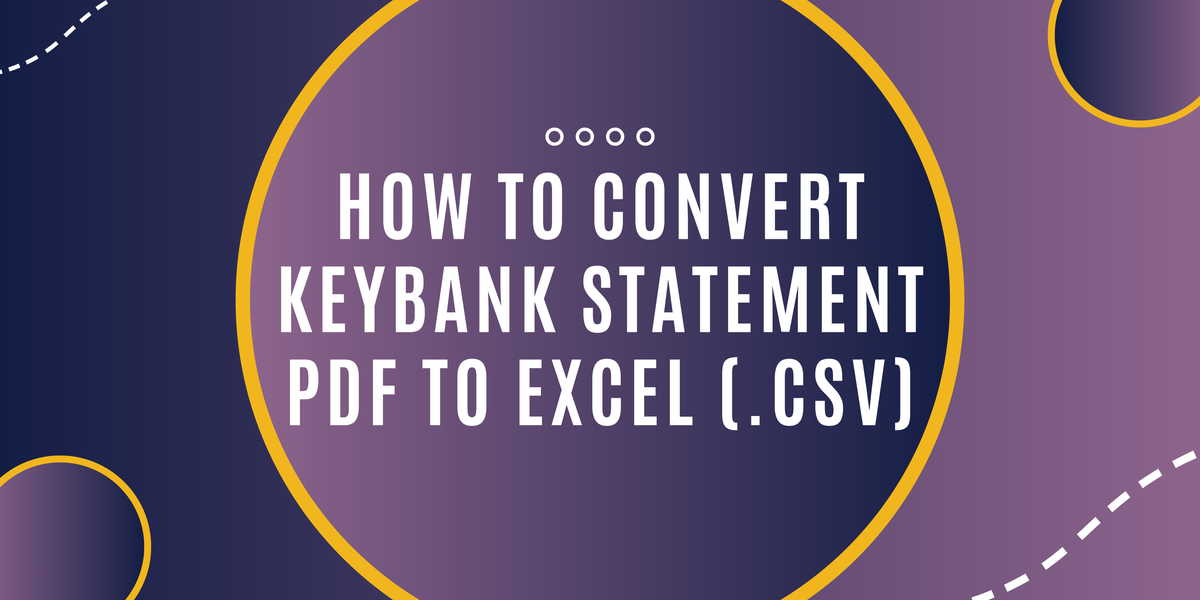

Member discussion: