Manually extracting data from your BMO Harris Bank statements is time-consuming and error-prone. Whether you need to track expenses, analyze trends, or prepare for tax season, converting your statement into Excel or CSV format makes financial management easier.
This guide will show you the fastest and most reliable way to transform your PDF statements into editable spreadsheets—without losing accuracy.
Download Your BMO Harris Bank Statement PDF
Before you can convert your statement, you need to download it in PDF format. BMO Harris Bank provides two ways to do this—via online banking or the mobile app. Follow the method that suits you best.
Option 1: Downloading via BMO Harris Online Banking
If you're using a desktop or laptop, downloading your statement from the BMO Harris website is the most straightforward option. Here’s how:
- Sign in to your BMO online banking account.
- Navigate to the "Accounts" section and select "Online Statements."
- Choose the relevant account from the "Account" dropdown menu.
- Locate the statement you need and click on the corresponding link.
- Use the date filter to find statements from a specific period.
- Click "Search" to generate statement results.
- Once the results load, click on the statement date link to open it as a PDF.
- Download the PDF file to your device for easy access.
Note: For mortgage statements, visit the "Mortgage Statement" section. For loan details, check the "Loan Statement" tab.
Option 2: Downloading via the BMO Harris Mobile App
If you prefer mobile banking, you can download your statement directly through the BMO Harris mobile app. Follow these steps:
- Open the BMO Harris mobile app and log in.
- Select the account for which you need the statement from the main dashboard.
- Navigate to "Account Details" and select "Statement Details."
- Enable eStatements by toggling the switch to “On.”
- Confirm by clicking "Save," then agree to the terms by selecting "I Agree."
- Click "All Done" to finalize the setup.
- Wait 24 hours for your statement access to be activated.
- After the waiting period, return to the Statements section.
- Select the month and year of the statement you need.
- Download the statement as a PDF file.
Now that you have your BMO Harris statement in PDF format, you're ready to convert it into an Excel or CSV file for better organization and analysis.
Convert Your BMO Harris Bank Statement PDF to Excel or CSV
Now that you have your bank statement in PDF format, the next step is converting it into an Excel or CSV file. This makes organizing, analyzing, and tracking your financial transactions easier.
There are two primary methods for this conversion: manual entry or the use of an automated tool.
Method 1: Manual Conversion
If you prefer a free but time-consuming approach, you can manually transfer data from the PDF to an Excel spreadsheet. This involves:
- Opening the PDF and scanning for relevant transaction details.
- Copying and pasting data into an Excel sheet.
- Reformatting the data into appropriate columns (e.g., Date, Description, Amount, Balance).
- Checking for errors to ensure accuracy.
Downsides of Manual Conversion:
- Time-consuming, especially for detailed statements.
- Prone to errors, as manual copying can lead to misplaced figures.
- Inefficient for processing multiple statements regularly.
Method 2: Using a Conversion Tool (Recommended)
For a faster and more accurate process, an automated PDF-to-Excel converter is the best solution.
Tools like Convert My Bank Statement extract and format transaction data with minimal effort.
How to Use ‘Convert My Bank Statement’
- Visit the Convert My Bank Statement website.
- Click "Click Here to Convert a PDF" on the homepage.
- Upload your BMO Harris bank statement (PDF format).
- Click "Convert" to process the document.
- Preview the generated Excel file to ensure accuracy.
- Download the converted file to your computer.
Why Use ‘Convert My Bank Statement’?
Using an automated conversion tool simplifies the process of transforming your BMO Harris Bank statement into an Excel or CSV file. Instead of spending hours on manual data entry, this tool quickly extracts and formats transaction data for you.
Plan Options:
- Free Plan – Convert up to 2 pages per day at no cost.
- Premium Plan – Get 10 free pages per month, plus additional features.
- Enterprise Plan – Designed for businesses, supporting high-volume conversions.
Whether you're managing personal finances or handling business transactions, this tool makes financial organization effortless.
Benefits of Converting BMO Harris Bank Statements to Excel
Converting your bank statements into Excel or CSV unlocks several advantages, making it easier to track and manage your financial data.
- Better Financial Organization – Sort, categorize, and filter transactions with ease.
- Faster Data Analysis – Combine multiple statements for a clearer financial overview.
- Reduced Errors – Eliminate mistakes caused by manual data entry.
- Enhanced Budgeting – Gain insights into income, expenses, and spending habits.
With your BMO Harris statement in Excel, you can efficiently manage budgets, generate reports, and make informed financial decisions with confidence.
Conclusion
Converting your BMO Harris Bank statement from PDF to Excel or CSV allows for easier financial tracking, budgeting, and analysis. Whether you choose manual conversion or an automated tool, having your transactions in a structured format ensures accuracy and efficiency.
By using tools like Convert My Bank Statement, you save time, reduce errors, and gain deeper financial insights.
Take control of your finances by transforming your statements into a more manageable format today!
FAQs
1. Can I convert a scanned BMO Harris Bank statement to Excel?
Yes, but it requires Optical Character Recognition (OCR) technology. If your statement is scanned (instead of a text-based PDF), use an OCR-supported conversion tool to extract data accurately.
2. Is it safe to use online PDF-to-Excel converters for bank statements?
Security depends on the tool you choose. Ensure that the converter encrypts data, does not store uploaded files, and complies with privacy standards. Always use a reputable service with strong security policies.
3. Can I automate future conversions for my BMO Harris statements?
Some premium and enterprise conversion tools offer automation features, allowing you to schedule statement conversions monthly or weekly. Check if the tool supports batch processing to handle multiple statements at once.

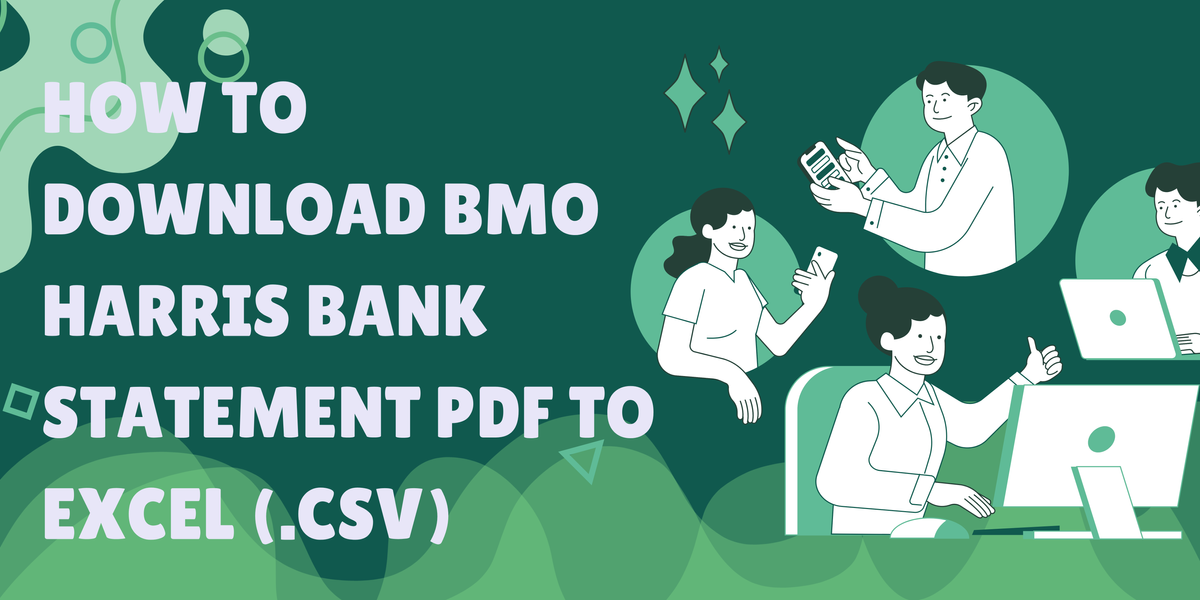

Member discussion: