If you’re a Citizens Financial Group customer, chances are you’ve needed to download your bank statements for budgeting, taxes, or financial analysis.
But working with PDFs can be frustrating when you need the data in Excel or CSV format.
Whether you’re tracking expenses, building reports, or organizing your finances, converting your Citizens bank statement into a more flexible format can save you time and effort.
In this guide, we’ll walk you through the steps to download your statement as a PDF and convert it to Excel or CSV—no technical skills needed. Let’s make your financial data work for you.
Download Your Citizens Financial Group Bank Statement
To convert your statement, you’ll first need to download it as a PDF. Citizens Financial Group makes this easy through both internet banking and their mobile app. Here’s how to do it:
Option 1: Downloading via Internet Banking
1. Log in to your online banking account using your preferred browser.
2. Go to the “Accounts” menu and select “Statement.”
3. Choose “Electronic Only Statement Delivery” to access digital copies.
4. Agree to the Electronic Disclosure Policy.
5. Pick a statement period and click the “Print” option at the top.
6. Right-click the statement and select “Save as PDF” to download it.
Pro Tip: You can access up to 18 months of statements anytime in the “Document Center” under your online banking account.
Login
1. Open the Citizens Bank app on your smartphone or tablet.
2. Login with your user ID and password.
3. Tap the three horizontal lines in the top-left corner to open the menu.
4. Select “Document Center” from the options.
5. Choose “Statements” and pick the account you need.
6. Browse the monthly statements and download the one you want as a PDF.
With your statement downloaded, you’re ready to move on to the next step: converting it to Excel or CSV. Let’s keep the momentum going!
Convert Your Citizens Financial Group Bank Statement to Excel or CSV
Now that you've downloaded your bank statement in PDF format, the next step is to convert it into an Excel or CSV file. This makes it easier to analyze transactions, track expenses, and manage your finances effectively.
Method 1: Manual Conversion
One option is to manually copy and paste data from your PDF into an Excel spreadsheet. However, this process can be time-consuming and prone to errors—especially if your statement contains multiple pages of detailed transactions.
Method 2: Use a Conversion Tool (Recommended)
For a faster and more accurate conversion, consider using a specialized tool like ‘Convert My Bank Statement.’ This software automates the process, ensuring that your statement is accurately extracted and formatted into Excel or CSV without the hassle of manual entry.
By using the right tool, you’ll save time and reduce the risk of data errors, making financial management much more efficient.
straightforward
Converting your Citizens Financial Group bank statement into an Excel or CSV file is straightforward. Follow these steps to get started:
- Visit the Convert My Bank Statement website.
- Click on “Click Here to Convert a PDF” on the homepage.
- Upload your Citizens Financial Group bank statement in PDF format.
- Click “Convert” to process the document.
- Preview and download the converted Excel file.
With just a few clicks, your bank statement will be transformed into an organized spreadsheet, ready for analysis.
Why Choose ‘Convert My Bank Statement’?
Selecting the right tool for bank statement conversion can save time and improve accuracy. Here’s why this platform is an ideal choice:
- Time-Saving Automation – Eliminates manual data entry, allowing for fast conversion.
- Accurate Data Extraction – Maintains the structure of your financial data for better organization.
- Free Plan Available – Convert a limited number of pages daily at no cost.
- Premium Plans for Businesses and Frequent Users – Access additional features and higher conversion limits for more flexibility.
This tool is designed to meet the needs of both individuals and businesses, ensuring efficiency and precision in financial management.
Benefits of Converting Bank Statements to Excel
Transforming your Citizens Financial Group bank statement into Excel format provides several advantages that can enhance financial tracking and decision-making:
- Improved Financial Organization – Easily sort, filter, and categorize transactions.
- Error-Free Data Handling – Reduces the risk of mistakes associated with manual entry.
- Faster Data Processing – Saves time by automating the conversion process.
- Better Budgeting and Expense Tracking – Enables deeper insights into income and spending trends.
a reputable and secure service
Converting your Citizens Financial Group bank statement from PDF to Excel or CSV can streamline your financial management process, making it easier to track expenses, analyze spending habits, and generate reports.
While manual conversion is an option, using an automated tool ensures efficiency and accuracy, saving you time and effort.
By following the steps outlined in this guide, you can seamlessly transition your financial data into a more usable format, allowing you to focus on what matters most—making informed financial decisions.
FAQs
1. Is it safe to use an online tool to convert my bank statement?
Yes, as long as you choose a reputable and secure service like Convert My Bank Statement. Look for tools that use encryption to protect your data and ensure that your files are not stored after conversion. Always read the privacy policy before uploading sensitive documents.
2. Can I convert scanned bank statements into Excel?
If your bank statement is a scanned document rather than a text-based PDF, you’ll need a tool with Optical Character Recognition (OCR) capabilities. Some conversion tools include this feature to extract text from images, but accuracy may vary depending on the document’s quality.
3. What should I do if the converted Excel file has formatting issues?
If your Excel file appears disorganized after conversion, try adjusting column widths, removing unnecessary characters, or using Excel’s text-to-columns feature. Some conversion tools allow you to customize formatting settings before downloading the file for a cleaner output.

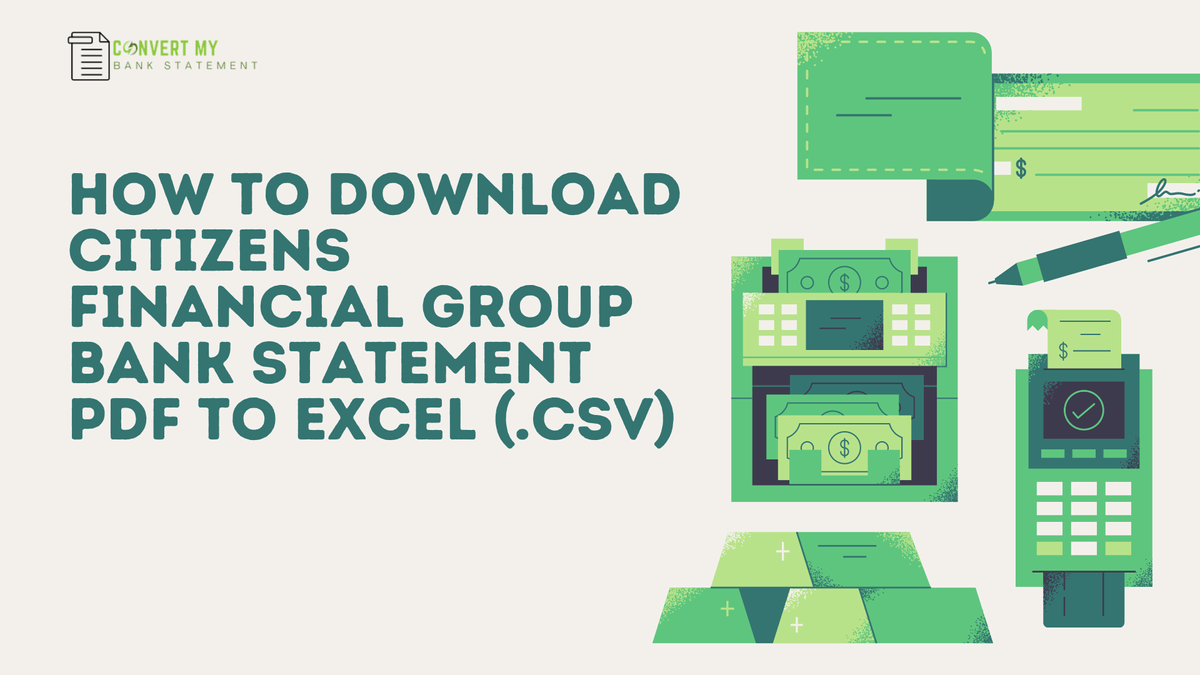

Member discussion: