Keeping track of your finances can be challenging when statements are only available in PDF format.
While Silicon Valley Bank makes it easy to access and download your statements online, PDFs often lack the flexibility needed for effective financial tracking and analysis.
The solution? Converting your PDF statements into Excel (CSV) files. Excel allows you to organize, sort, and analyze your financial data effortlessly.
This guide provides a simple solution to download your Silicon Valley Bank statement and transform it into a more manageable format for better financial management.
How to Download Silicon Valley Bank Statements
Follow these step-by-step instructions to download your statement in PDF format:
- Visit the Website: Go to the official Silicon Valley Bank website in your web browser.
- Log In: Enter your username and password to access your account securely.
- Navigate to Accounts: Once logged in, click on the "Accounts" section from the menu.
- Go to Statements: Select the "Statements" option to view available statements.
- Choose the Statement Period: Pick the specific time frame for the statement you need.
- Download the Statement: Click on the "Download" icon to save the statement as a PDF file on your device.
Why Convert PDF Bank Statements to Excel?
Converting your bank statements from PDF to Excel offers numerous advantages, making it easier to manage and analyze your financial data effectively:
- Easier Organization and Analysis: Excel allows you to sort, filter, and rearrange data, enabling you to quickly identify trends, monitor spending, and review specific transactions.
- Simplifies Transaction Categorization: Group your expenses into categories such as groceries, utilities, and entertainment for clearer insights into your spending patterns.
- Supports Budgeting and Reporting: Use Excel’s features to create budgets, generate detailed financial reports, and produce summaries tailored to your financial goals.
How to convert your Silicon Valley PDF Bank Statement into Excel or CSV
There are two primary methods to convert your PDF bank statements into Excel or CSV format. Here’s an overview of each approach:
Manual Method
You can input the data from your PDF statement directly into an Excel spreadsheet.
- Advantages: No need for external tools.
- Disadvantages: This method is time-consuming, especially for detailed statements, and increases the risk of errors during data entry.
Using an Online Tool
A faster, more reliable option is to use a tool like Convert My Bank Statement, which automates the process efficiently.
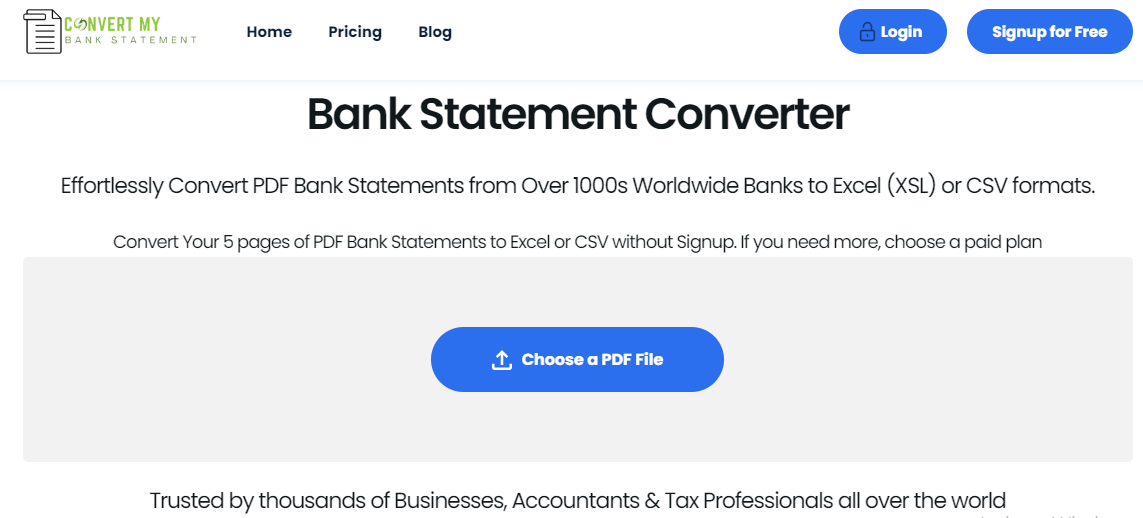
Key Features of Convert My Bank Statement:
- Quickly and accurately converts PDF files into Excel or CSV format.
- Free plan allows up to 5 conversions daily, perfect for occasional use.
- Affordable subscription plans for users who need frequent conversions.
Steps to Convert Using Convert My Bank Statement
- Visit the Website: Go to convertmybankstatement.com. On the homepage, click the button labeled "Click here to convert a PDF" to start the process.
- Upload Your Statement: Browse your device for the Silicon Valley Bank PDF statement you want to convert. Select the file and upload it to the tool.
- Initiate the Conversion: Once the PDF has finished uploading, click the "Convert" button. This will begin processing the file into an Excel or CSV format.
- Preview and Download: After the conversion is complete, a preview of the converted file will be displayed. If everything looks correct, click the "Download" button to save the Excel or CSV file to your device.
- Open and Use Your Excel File: Locate the downloaded file on your computer. Open it in Excel to start organizing, analyzing, and managing your financial data with ease.
Alternative Methods to Obtain Silicon Valley Bank Statements
If downloading your bank statements online isn’t feasible, there are several other ways to access your financial records:
- Request Physical Copies by Mail: You can contact Silicon Valley Bank customer service to request a printed copy of your statement. Keep in mind that this process may involve a small fee and take a few days for delivery.
- Visit a Branch in Person: If you prefer in-person assistance, visit your nearest Silicon Valley Bank branch. Bank representatives can help you access and print your statements during your visit.
- Use the Mobile Banking App: For a convenient on-the-go option, download and use the Silicon Valley Bank mobile app. The app allows you to view and download your statements directly to your smartphone or tablet.
Conclusion
Managing your financial data effectively starts with having access to your bank statements in a format that is easy to work with.
While Silicon Valley Bank makes downloading PDF statements simple, converting them into Excel (CSV) files provides the flexibility needed for better organization, analysis, and budgeting.
With the steps outlined in this guide, you can easily download and convert your statements, ensuring that your financial records are accurate and accessible.
Whether you choose to use online tools or alternative methods, these options make financial management more efficient and stress-free.
FAQs
Can I access statements older than the periods shown on the Silicon Valley Bank website?
Yes, older statements may be available by contacting Silicon Valley Bank’s customer service or visiting a branch. Additional fees may apply for retrieving archived records.
Does the Convert My Bank Statement tool support encrypted or password-protected PDFs?
Most tools, including Convert My Bank Statement, may not support encrypted PDFs. You’ll need to remove the password or contact Silicon Valley Bank for an unprotected version.
Is there a fee for downloading statements through the mobile app or website?
No, downloading your statements via the website or mobile app is free of charge. However, requesting physical copies or accessing archived statements may incur a fee.



Member discussion: