How to convert PDF Bank Statements to Excel or CSV format (Free)
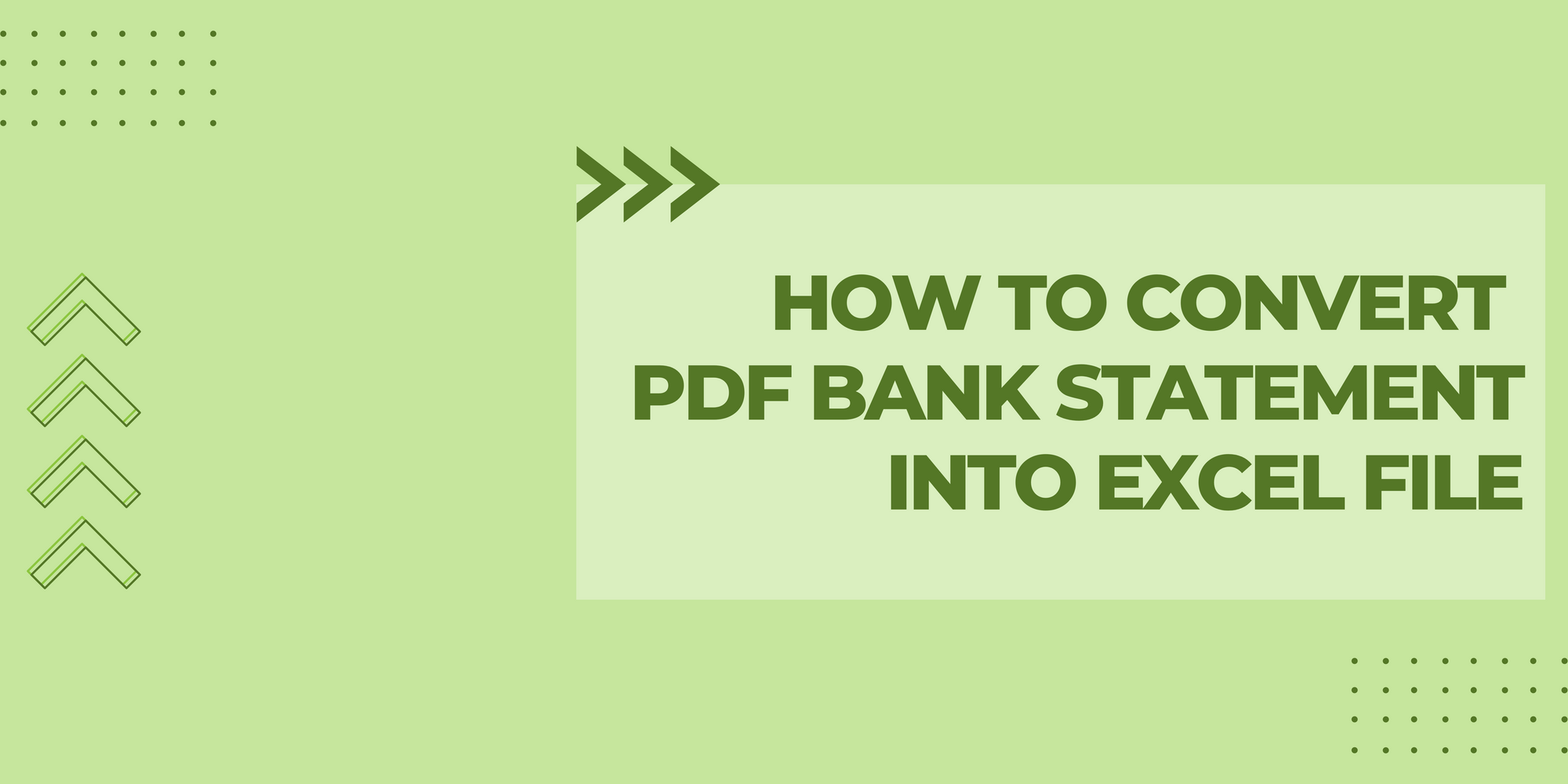
Have you ever wondered how to convert PDF Bank Statements to Excel or CSV?
With Convert My Bank Statement, you can easily transform your PDF bank statement into CSV or Excel format effortlessly. Whether you need to handle personal accounts or manage business finances, converting PDF bank statements to Excel (XLS) or CSV is straightforward.
This article will guide you through the simple steps to convert your PDF bank statements to Excel or CSV hassle-free.
Let's get started!
How to Convert PDF Bank Statement to Excel or CSV
Here is an example of how to convert your PDF Bank Statement to Excel with pictures and step-by-step guidelines for efficiency.
Step 1:
Go to "convertmybankstatement.com" and Click on the "Signup with Google Button". After signing up, you are ready to convert PDF bank statements to Excel or CSV.
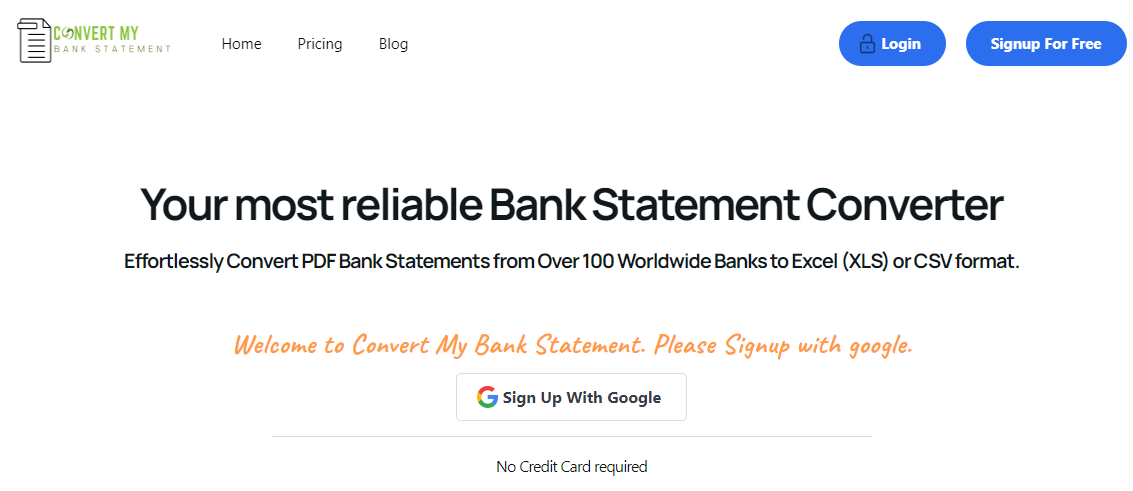
Step 2:
Then click on the “Click Here to Convert a PDF ” button to start the converting process.
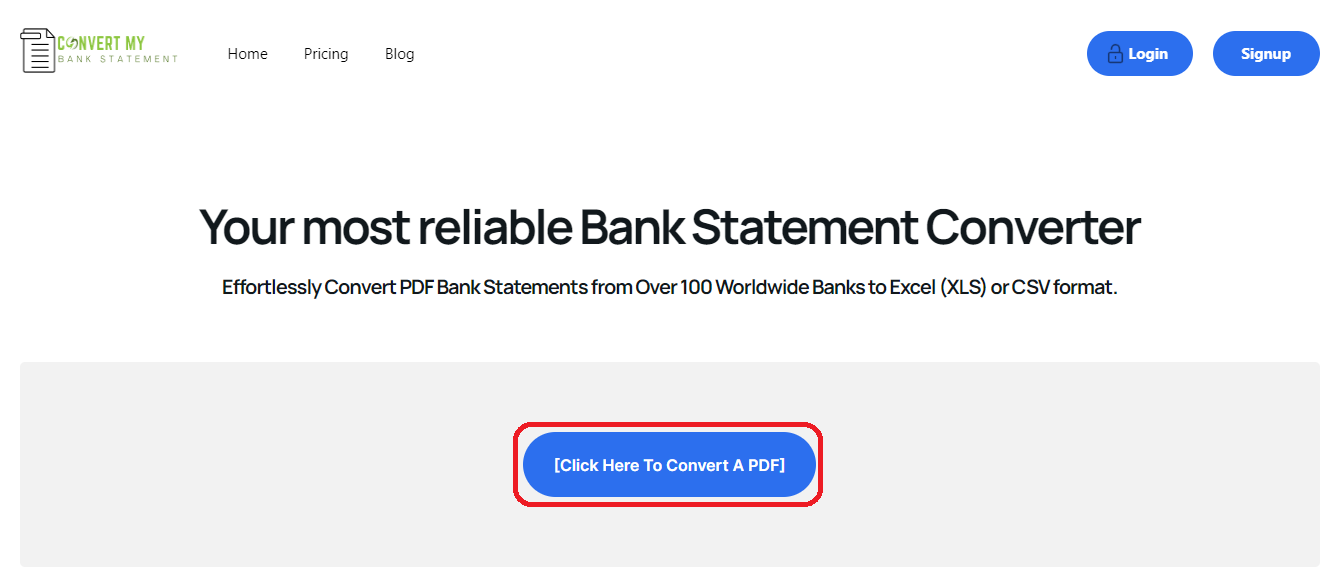
Step 3:
Browse the PDF Bank Statements that need to be converted and select that specific file.
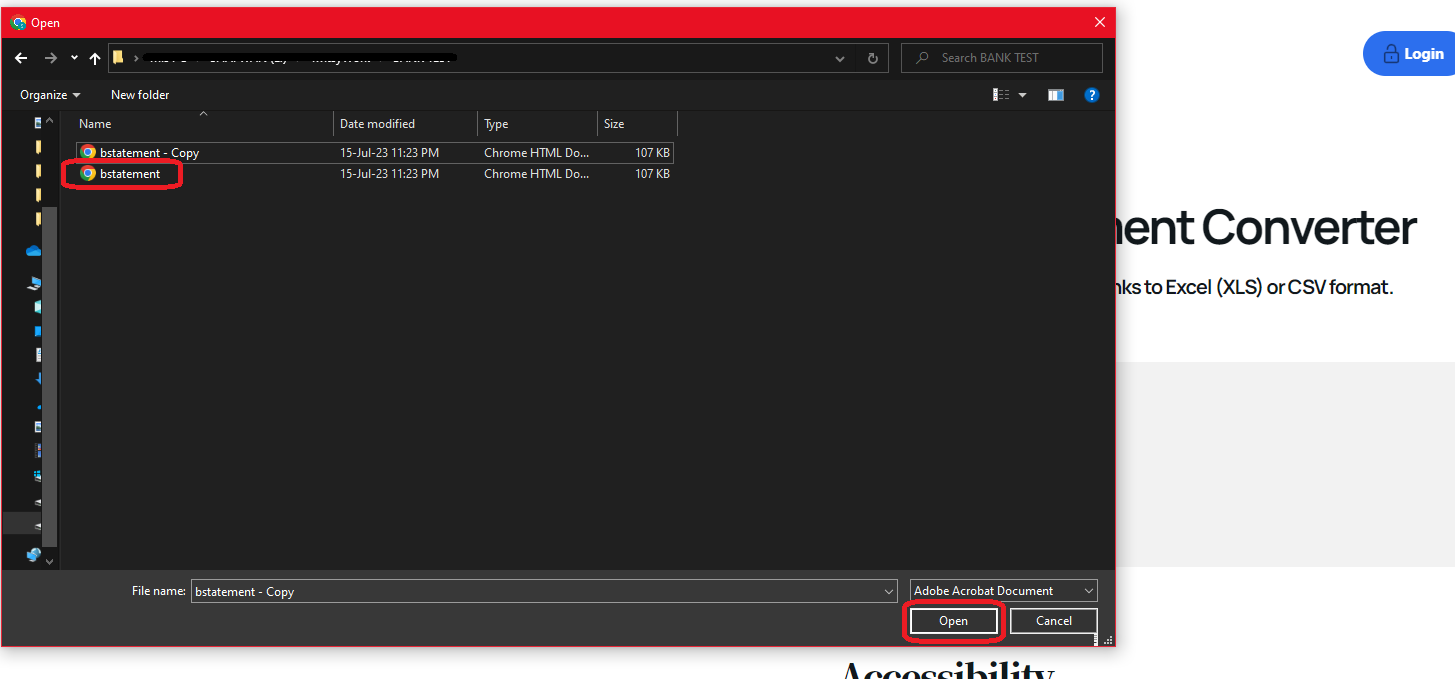
Step 4:
After the file is done loading, which might take a few seconds, Click on the “Convert” button to start the final converting process.
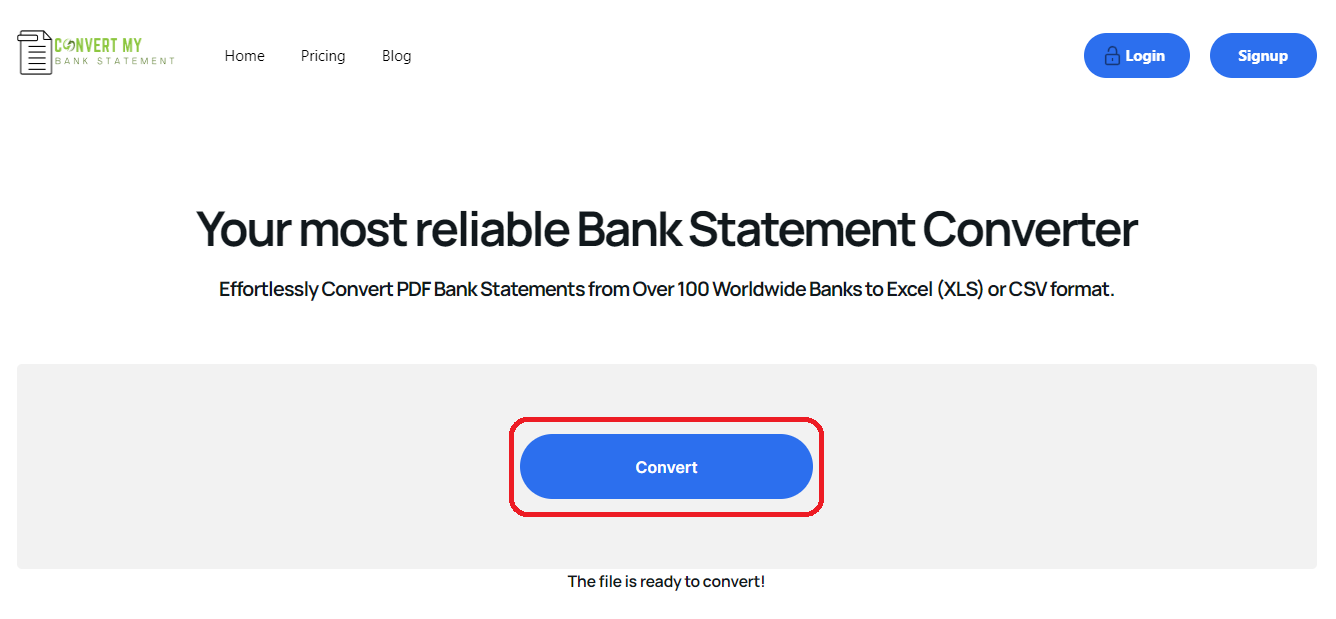
Step 5:
Now the site previews the desired Excel sheet, then click the “Download” button.

Step 6:
Finally, when the Download is completed, open the Excel file.
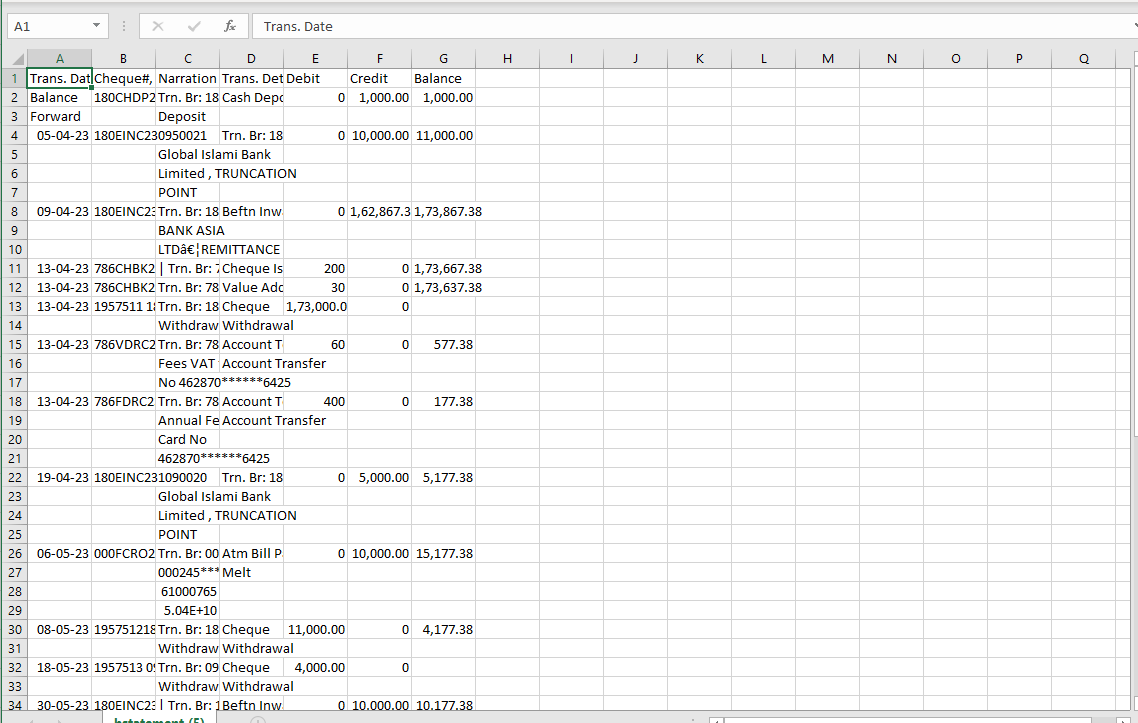
Try Convert My Bank Statement to convert PDF bank statements to Excel or CSV.
This is how you can convert your PDF bank statements to Excel or CSV.
Why do you need Bank Statements?
A bank statement can be necessary for several reasons:
- Account Verification- It provides official documentation of your account details as well as verifies ownership and account information.
- Transaction History- It offers a detailed record of financial activities and helps track and reconcile finances and monitor spending and budget effectively.
- Financial Record Keeping- Bank statement serves as essential records for auditing, tax purposes, and financial planning for any business or firm.
- Fraud Detection and Security- Regular review of a bank statement helps to detect any unauthorized or fraudulent activities, ensuring account security.
- Proof of income and Financial Stability- Lenders often require bank statements to assess financial standing when applying for loans or credit.
- Personal Financial Management- Bank Statements aid in analyzing spending patterns, setting goals, and making informed financial decisions
Conclusion
A bank statement is vital for verification, transaction tracking, financial records, security, loan application, and personal financial management of any big or small business or firm.
How to Convert PDF Bank Statement to Excel or CSV? This article shows you the answer to this question. You can easily convert your PDF bank statements to Excel or CSV format within a minute with your trusted Bank Statement Converter, named Convert My Bank Statement.
Frequently Ask Questions (FAQ)
Can I convert PDF bank statements to CSV?
Yes, you can convert PDF bank statements to Excel Online. You can easily convert PDF bank statements by using Convert My Bank Statement.