How to Get a Bank Statement from Chase
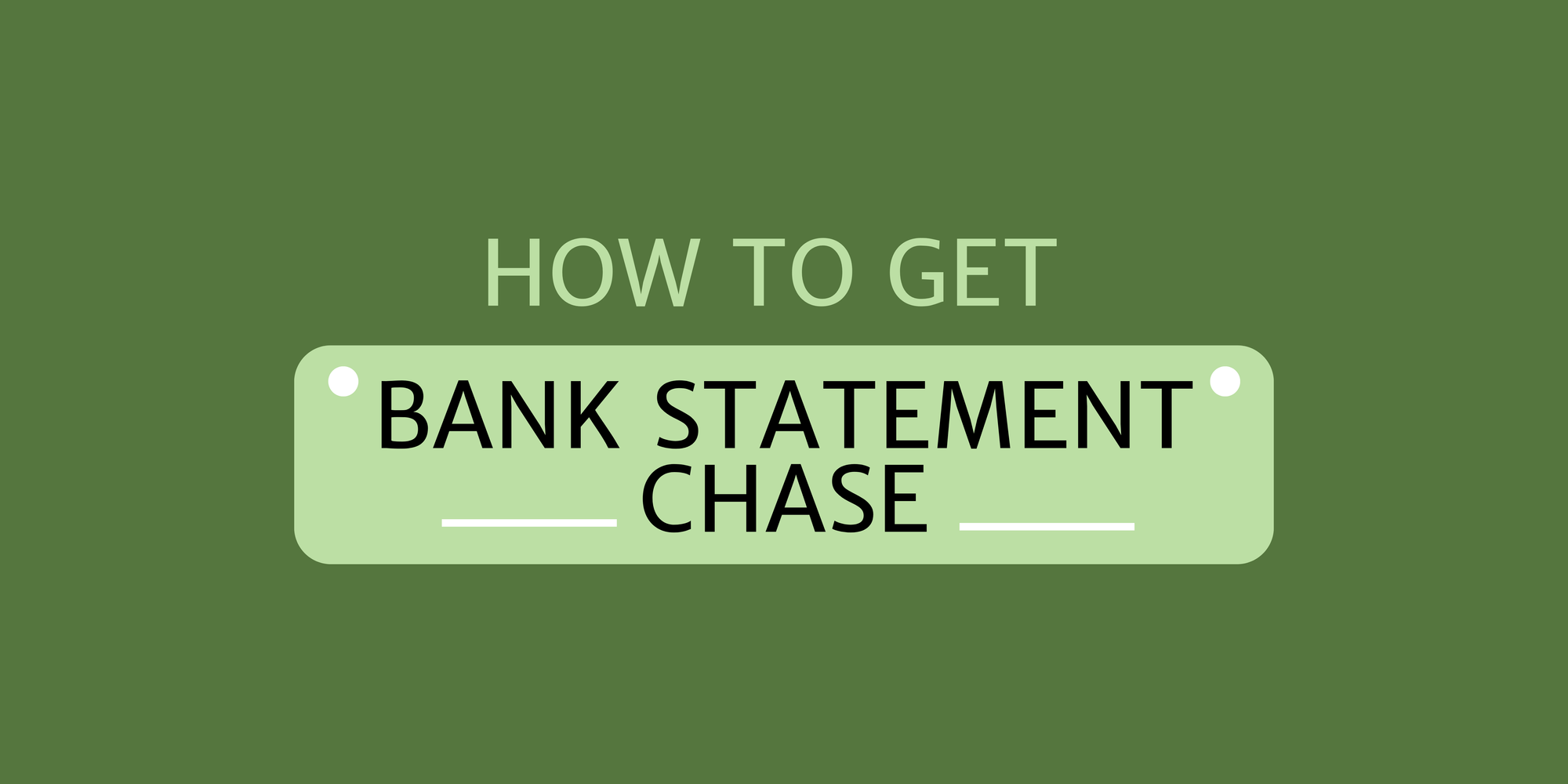
Managing your finances requires staying informed about your transactions and account history. Chase Bank offers several convenient ways to access your bank statements, whether you need recent activity or older records.
Here’s a straightforward guide on how to obtain your bank statements from Chase, ensuring you have all the necessary information at your fingertips.
Going Paperless with ChaseVia the Chase Mobile App
- Log In: Open the Chase Mobile® app and sign in.
- Navigate to Paperless Settings: In the main menu, select “Account management,” then “Paperless.”
- Select Accounts: Your eligible accounts will be listed. Toggle the ones you want to set to paperless.
- Access Statements: After setting to paperless, tap “See statements” to view them. You can change these settings anytime.
Using a Desktop or Mobile Browser
- Sign In: Visit chase.com and log in to your account.
- Paperless Options: Select “Paperless” in your account summary or go to “Profile and settings,” then “Account management,” and “Paperless.”
- Choose Accounts: Pick the accounts you want paperless and give your consent.
- View Statements: To see your statements, sign in and select the “Statements” button in the account summary.
5 Ways to Get Old Bank Statements
In a Branch
- Printed by a Banker: Visit your local branch to have statements printed for $6 per statement.
- Mailed by a Banker: Ask a banker to mail the statements to your registered address for free. This takes 7-14 business days.
Via Phone
- Customer Service: Call Chase at (800) 935-9935 and request mailed statements. There is no fee, and it takes about 7-14 business days.
Online Access
- Chase.com: Log into your account, go to “Statements and Documents”, and follow the prompts to access or print your statements.
- Chase Mobile App: Log into the app, swipe left on the account, click “See Statements”, and select the year and statement you need.
Accessing Statements Older Than 7 Years
For statements older than 7 years, call Chase’s customer service at (800) 935-9935. They will redirect you to the appropriate department for assistance.
Quick FAQs
- Can I Get Statements Earlier?
No, statements are released 3-5 days after your account cycle date. - Instant Account Activity?
For an immediate snapshot of your current transactions, a Chase banker can provide a printout at a branch.
Conclusion
Whether it's for tax purposes, personal record-keeping, or just staying on top of your finances, accessing your Chase bank statements is a process made easy with multiple options.
From going paperless to retrieving older statements, Chase provides the flexibility and convenience to keep you informed about your financial history.