How to Convert Credit Card Statement to Excel or CSV
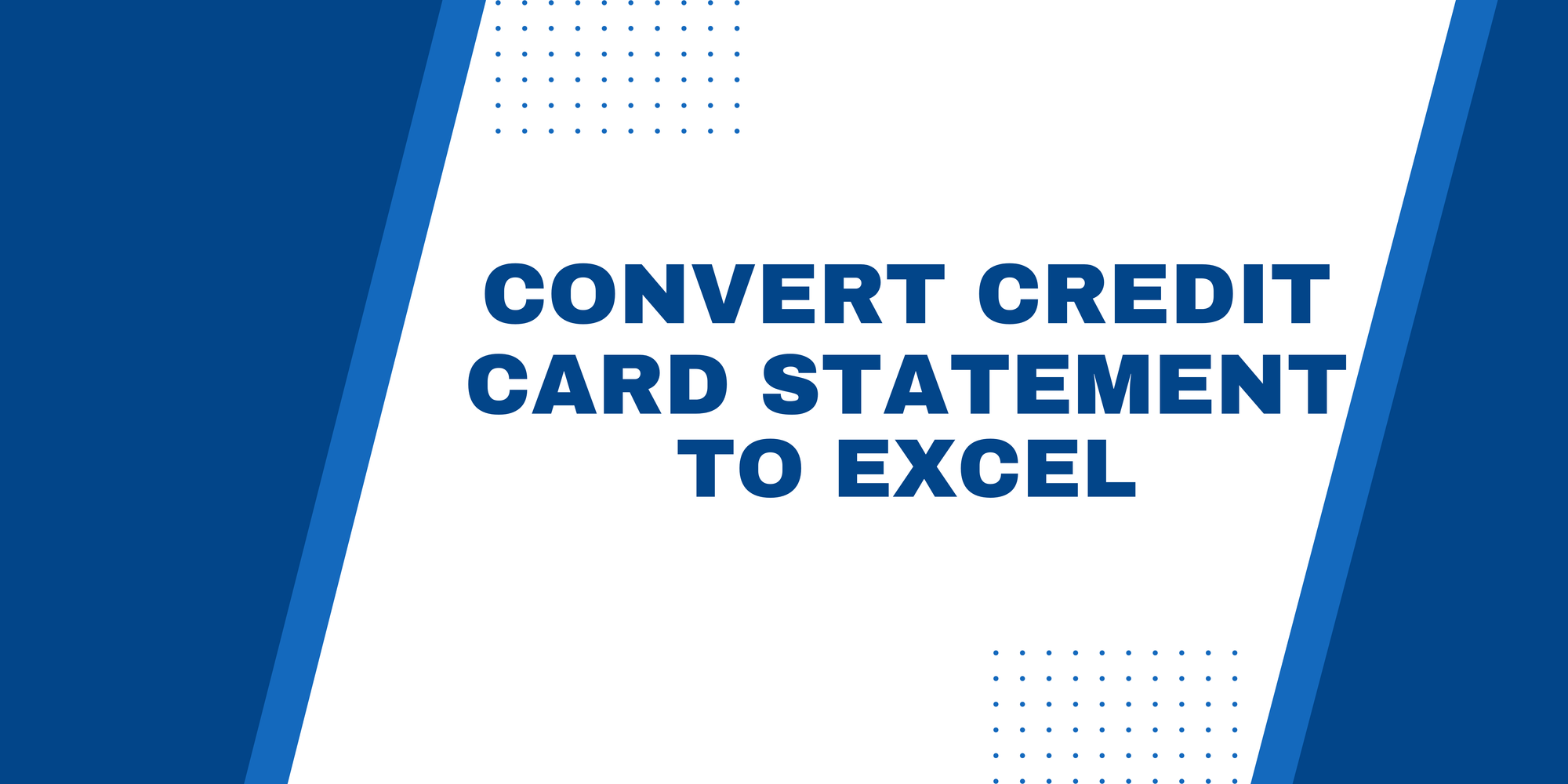
Credit cards offer convenience for individuals and businesses alike. Keeping a close eye on your statements is vital to catch any unauthorized charges and maintain financial control.
For a more in-depth financial analysis, convert your statements to Excel. This adaptability streamlines data organization, making it simpler to recognize spending patterns and gain insights into your financial habits.
Steps to Convert Credit Card Statement to Excel
Step 1:
Visit the website "convertmybankstatement.com." Once you're on the site, locate and click on the button that says "Click here to convert a PDF."
This action will initiate the process of converting a PDF document to the website.
Step 2:
Find and select the Credit Card bank statement PDF that you want to convert. This typically involves browsing through your computer's files to locate and choose the specific PDF file you wish to convert on the website.
Step 3:
Once the selected PDF bank statement has finished loading, which may take a few seconds, proceed by clicking on the "Convert" button. This action will initiate the final process of converting.
Step 4:
After the conversion process is complete, the website will show a preview of your bank statement. To obtain the converted file, click on the "Download" button provided on the site.
This action will download the Excel sheet to your device.
Step 5:
Once the download is finished, all you need to do is open the Excel file. You can do this by locating the file on your device and clicking to open it.
This will give you access to the converted bank statement in Excel format.
Conclusion
The financial details in your bank statements are crucial for making informed decisions about your money. However, handling data from PDF bank statements can be challenging. Converting these statements into Excel or CSV formats can simplify the process, making managing and analyzing your financial information much easier.
Switching your bank statements to Excel format offers numerous advantages. It simplifies the process of analyzing data, streamlines budgeting, and makes sharing statements effortless. If you haven't done it yet, think about converting your bank statements to Excel today for improved financial management.