Tired of manually entering transactions from your Kotak Mahindra Bank statement? PDFs are great for viewing but difficult to edit or analyze, making financial tracking a hassle.
Converting your statement to Excel or CSV allows you to easily organize, sort, and integrate data with accounting tools.
In this guide, we’ll walk you through a quick and efficient way to convert your Kotak Mahindra Bank PDF statement into an Excel file using ConvertMyBankStatement, so you can take full control of your financial data.
Why Convert Kotak Mahindra Bank Statements to Excel?
PDF bank statements are great for reference but lack flexibility when it comes to sorting, analyzing, or integrating financial data.
Converting your Kotak Mahindra Bank statement to Excel or CSV allows for better organization and financial management.
Here’s why it’s beneficial:
Simplifying Financial Tracking
Keeping track of income and expenses becomes easier when your transactions are in an editable format.
- Categorize transactions for better budgeting.
- Filter and sort data to quickly identify spending patterns.
- Avoid manual entry errors and save time.
Enabling Data Analysis
Working with Excel formulas and charts makes analyzing your financial habits effortless.
- Generate reports on monthly spending, cash flow, or savings trends.
- Use pivot tables and filters to dive deeper into your finances.
- Identify areas to cut costs or improve investment strategies.
Facilitating Business Finance Management
For businesses, Excel or CSV formats are essential for accounting and tax preparation.
- Easily import transactions into QuickBooks, Tally, or other accounting software.
- Automate calculations for profit-loss statements and expense tracking.
- Reduce errors in bookkeeping by eliminating manual data entry.
Improving Record-Keeping
Having your statements in Excel format allows for better organization and accessibility.
- Keep searchable, structured financial records for audits or tax filings.
- Store and compare statements over time for better financial planning.
- Quickly retrieve data instead of scrolling through PDFs.
By converting your Kotak Mahindra Bank statements to Excel, you make financial tracking, budgeting, and business management simpler and more efficient.
Convert Kotak Mahindra Bank PDF Statement to Excel
Converting your Kotak Mahindra Bank statement from PDF to Excel is quick and easy with ConvertMyBankStatement.com.
Follow these steps to get your transactions in an editable format.
Step 1: Visit the Conversion Website
- Open your browser and go to ConvertMyBankStatement.com.
- Click “Click here to convert a PDF” to start.
Step 2: Upload Your Kotak Mahindra Bank Statement PDF
- Browse your computer files and select the PDF statement.
- Click “Open” to upload the file.
Step 3: Start the Conversion Process
- Wait for the file to fully load (a few seconds).
- Click “Convert” to begin processing.
Step 4: Preview and Download the Excel File
- A preview of the converted Excel sheet will appear.
- Click “Download” to save it to your device.
Step 5: Access the Converted Excel File
- Locate and open the downloaded file.
- Start sorting, filtering, and analyzing your transactions effortlessly.
With your statement now in Excel format, managing finances becomes much simpler!
Benefits of Using an Excel Format for Bank Statements
Converting your Kotak Mahindra Bank statement to Excel gives you greater control over your financial data. Unlike PDFs, Excel allows for sorting, filtering, and detailed analysis, making financial management easier.
Better Financial Insights
- Track income, expenses, and cash flow effortlessly.
- Categorize spending to improve budgeting and planning.
Error Detection & Fraud Prevention
- Quickly spot duplicate charges or unauthorized transactions.
- Compare statements over time to identify irregularities.
Business Management
- Helps businesses streamline accounting and bookkeeping.
- Ensures accurate financial records for tax filing and audits.
Data Manipulation & Reports
- Use formulas, pivot tables, and filters for custom reports.
- Generate insights for expense tracking and financial forecasting.
Switching to Excel format makes managing personal and business finances more efficient and transparent.
Conclusion
Converting your Kotak Mahindra Bank statement from PDF to Excel simplifies financial tracking, budgeting, and business management.
Instead of struggling with static PDFs, an Excel file allows you to sort, filter, and analyze transactions effortlessly, helping you stay organized and in control of your finances.
With ConvertMyBankStatement, the process is quick, accurate, and hassle-free.
Whether you're managing personal finances or business records, this tool ensures that your financial data is always accessible, editable, and ready for deeper analysis.
FAQs
1. Does Convert My Bank Statement support password-protected PDFs?
Yes! If your Kotak Mahindra Bank statement is password-protected, you may need to enter the password before uploading to ensure a smooth conversion.
2. Can I convert bank statements in bulk?
Currently, Convert My Bank Statement processes one file at a time, but you can repeat the process for multiple statements. For bulk conversions, check if the tool offers batch-processing options.
3. Will my data formatting remain intact after conversion?
Yes, the tool ensures that dates, amounts, and transaction details are accurately converted into Excel or CSV format, preserving the structure for easy analysis.

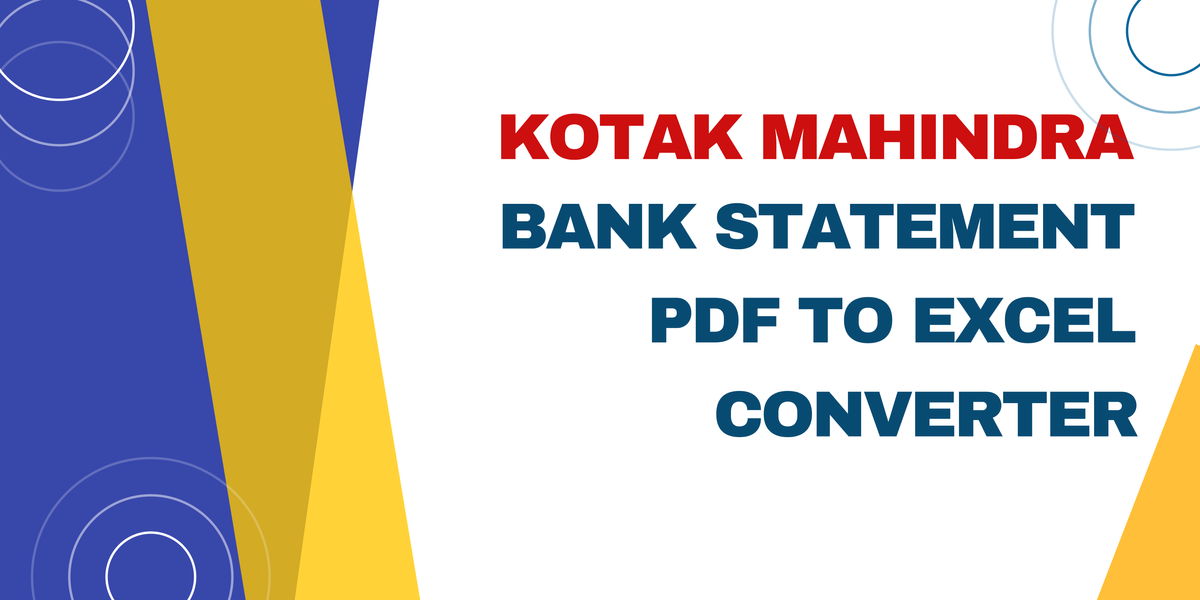

Member discussion: