How to Download Your Bank of America Statement: A Complete Guide
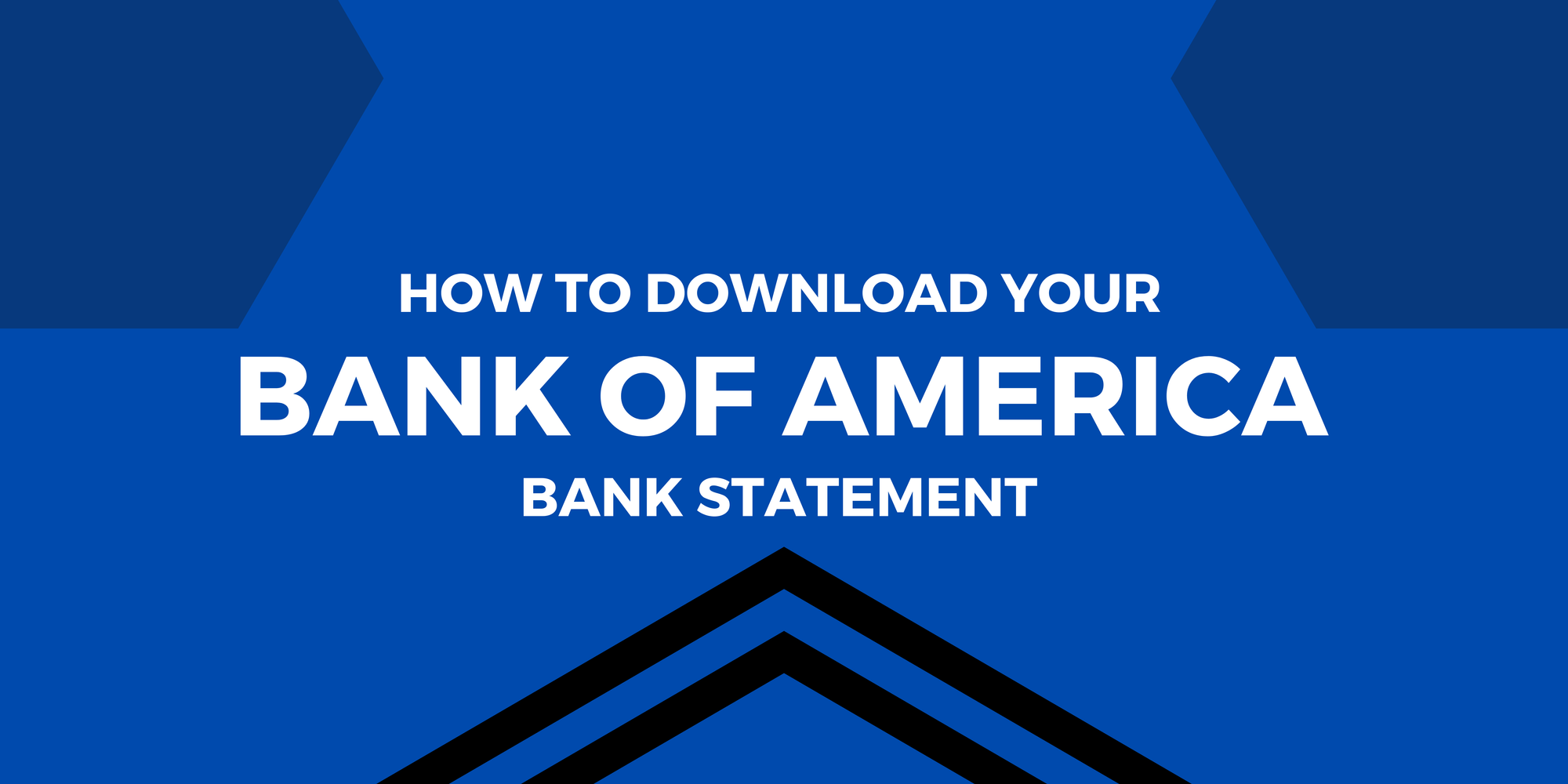
Ever found yourself scrambling to find a bank statement for tax season or trying to figure out where your money went last month? We’ve all been there.
Whether it’s for budgeting, tax filing, or just keeping your finances in check, having quick access to your Bank of America statements is a game-changer.
The good news? Bank of America makes it incredibly simple to download and manage your statements.
In this step-by-step guide, we’ll show you exactly how to find and download your statements hassle-free, so you can stay organized and in control.
Let’s dive in!
Access Your Bank of America Statement
Downloading your Bank of America statement is a straightforward process. Follow these step-by-step instructions to access and download your statement securely and efficiently:
- Log In to Your Account
- Website: Go to bankofamerica.com and log in using your username and password.
- Mobile App: Open the Bank of America app and sign in securely.
- Select Your Account
- From the home screen or “Accounts” menu, select the specific account (e.g., checking, savings, or credit card) for which you need the statement.
- Navigate to Statements and Documents
- Click or tap on the “Statements and Documents” section to view a list of your past statements.
- Choose the Month
- Browse through the available statement history and select the desired month. Statements are typically hyperlinked in blue for easy access.
- Download the Statement
- Click on the “Download PDF” button to save the statement to your computer or mobile device. Make sure to store it securely, especially if it contains sensitive financial information.
Why Convert Your Bank Statements?
Converting your Bank of America statements from PDF to Excel or CSV format offers several practical benefits:
- Easier Spending Analysis: Excel and CSV formats allow you to sort and categorize transactions by date, amount, or type for a clearer view of your spending habits.
- Integration with Budgeting Tools: CSV files can be imported into personal finance software like Mint, YNAB, or QuickBooks to streamline your budgeting process.
- Custom Sorting and Filtering: Excel provides flexibility to create custom reports or focus on specific transactions with ease.
If you want more control over your financial data, converting your statements is a must.
How to Convert Your Bank Statements Using Online Tools
Using an online tool is a quick and straightforward way to convert PDF statements to Excel or CSV. Here’s how to do it:
- Choose a Tool: Popular options include Convert My Bank Statement. These tools are user-friendly and often free for basic conversions.
- Upload the PDF File: Visit the tool’s website and click “Upload” or “Choose File.” Select your Bank of America PDF statement from your computer or mobile device.
- Select the Desired Output Format: Choose between Excel (.xlsx) or CSV (.csv), depending on your needs. CSV files are great for importing into budgeting software, while Excel offers more flexibility for analysis.
- Convert the File: Start the conversion process by clicking “Convert” or a similar button. Most tools process the file within seconds.
- Download the Converted File: Once the conversion is complete, download the Excel or CSV file to your device. Ensure you save it in a secure location, especially if it contains sensitive financial data.
Conclusion
Accessing and managing your Bank of America statements doesn’t have to be a daunting task.
Whether you need a statement for budgeting, tax filing, or detailed transaction analysis, the process is simple and convenient.
By following this guide, you can easily download your statements and even convert them to Excel or CSV for more flexibility.
With these tools at your disposal, staying organized and in control of your finances has never been easier.
FAQs
1. Can I download multiple Bank of America statements at once?
Unfortunately, Bank of America does not currently allow you to bulk-download multiple statements. You’ll need to select and download each statement individually.
2. How far back can I access my Bank of America statements online?
Bank of America typically provides online access to statements for the past 24 months. If you need older records, you’ll need to contact customer service for assistance.
3. Are there any fees for requesting older Bank of America statements?
While online statements are free to download, requesting older or physical copies through customer service may incur a fee. Be sure to check with Bank of America for the most up-to-date pricing.
Learn More About:
