Whether you’re tracking spending, verifying transactions, or organizing documents for tax season, having your statements readily available is crucial. Fortunately, downloading them is quick and straightforward.
In this guide, we’ll break down the steps to help you access, download, and securely manage your bank statements, so you’re always prepared and in control of your financial records.
Why Downloading Bank Statements is Important
Having access to your bank statements is more than just a matter of convenience—it’s a fundamental tool for effective financial management.
Whether you’re an individual monitoring personal finances or a business keeping operations on track, the benefits are significant.
For Individuals:
Downloading bank statements allows you to track expenses, spot unusual or fraudulent transactions, and evaluate your savings progress.
It provides a clear picture of your spending habits, helping you make adjustments and plan for future financial goals.
For Businesses:
For businesses, bank statements are critical for maintaining cash flow, preparing for audits, and ensuring regulatory compliance. They provide an accurate record of financial activities, supporting informed decision-making and operational efficiency.
Tax Preparation:
Whether for personal or business purposes, bank statements are indispensable during tax season.
They provide the detailed records you need to organize deductions, verify income, and meet filing requirements, ensuring accuracy and avoiding penalties.
By regularly downloading and reviewing bank statements, you gain greater control over your financial health and stay prepared for any financial needs or responsibilities.
Step-by-Step Guide to Downloading a Bank Statement
Downloading your bank statement is a straightforward process. Follow these steps to access and securely store your financial records:
Step 1: Log in to Your Bank Account
- Visit your bank’s website or open their mobile app.
- Enter your username and password to securely log in. Ensure you’re accessing the official banking platform to avoid security risks.
Step 2: Locate the Statements Section
- Once logged in, navigate to the section where bank statements are stored.
- Common labels include “Statements,” “Documents,” “Account History,” or similar terms.
Step 3: Select Account and Statement Period
- If you have multiple accounts (e.g., checking, savings, or credit card), select the account for which you want the statement.
- Choose the desired statement period—most banks offer options like monthly, quarterly, yearly, or custom date ranges.
Step 4: Download the Statement
- Look for a download option next to the selected statement.
- Statements are typically available in PDF format, which is secure and easy to view.
- Click “Download” to save the file. Depending on your browser settings, the file may be saved automatically to your downloads folder, or you may be prompted to choose a location.
Step 5: Save and Secure Your Statement
- Store the downloaded statement in a secure location, such as a password-protected folder or encrypted cloud storage.
- If you’re using a shared or public computer, delete the file once you’ve saved it securely to avoid exposing sensitive information.
By following these steps, you can easily download and manage your bank statements, ensuring your financial records are always accessible and secure.
Alternative Ways to Access Bank Statements
If logging into your bank’s website isn’t your preferred method, there are other convenient ways to access your bank statements:
Option 1: Using Mobile Banking Apps
Mobile banking apps make accessing your bank statements quick and easy, especially when you’re on the go.
- Simply log in to the app using your secure credentials.
- Navigate to the “Statements” or “Documents” section, similar to the web-based platform.
- Follow the same process: select the account, choose the statement period, and download the file.
With mobile apps, you can review your statements anytime, anywhere, without needing access to a computer.
Option 2: Automatic Statement Delivery
For added convenience, many banks offer an automatic statement delivery option.
- This feature allows you to receive statements directly via email or have them automatically delivered to your online banking portal.
- To enable this, log in to your account settings, locate the preferences for “Statement Delivery,” and select your desired format and frequency (e.g., monthly or quarterly).
This option ensures you never miss a statement and eliminates the need for manual downloads. It’s a hassle-free way to stay organized while keeping your financial records up to date.
Conclusion
Downloading and managing your bank statements is a simple yet essential task for effective financial management. Whether you’re tracking expenses, ensuring compliance, or preparing for tax season, having your statements readily available puts you in control of your finances.
By following the steps outlined in this guide, or exploring alternative methods like mobile apps and automatic delivery, you can ensure your financial records are always accessible, secure, and organized.
FAQs
How far back can I access my bank statements?
The availability of past bank statements varies by bank. Most banks allow access to statements from the past 12–24 months through online banking.
For older statements, you may need to request them directly from the bank, and there might be a fee.
Can I download multiple bank statements at once?
Some banks offer the option to download multiple statements in bulk, especially through online portals. Check if your bank provides a feature to select multiple statement periods at once for a faster download process.
Are digital bank statements legally acceptable as proof of transactions?
Yes, digital bank statements are widely accepted as proof of transactions for legal, tax, and loan application purposes. Ensure the statements are downloaded directly from your bank’s portal to maintain authenticity.
Download US Banks Statement Guides
- Bank of America
- Goldman Sachs Bank
- Charles Schwab Bank
- Citizens Bank
- Silicon Valley Bank
- New York Mellon Bank
- Morgan Stanley Bank
- Truist Bank
- M&T Bank
- JPMorgan Bank
- First Republic Bank
- Huntington Bank
- Banc-Corp Bank
- Citizens Financial Group Bank
- Comerica Bank
- Synovus Financial Corp Bank
- Zions Bank Corporation
- BMO Harris Bank
- First Republic Bank
- Santander Bank
- First Horizon Bank
- TD Bank
- Wells Fargo Bank
- Barclays Bank
- U.S. Bancorp Bank
- HSBC Bank
- PNC Financial Services Group Bank
- HDFC Bank
- Citibank Statement
- KeyBank Statement
- Capital One Bank

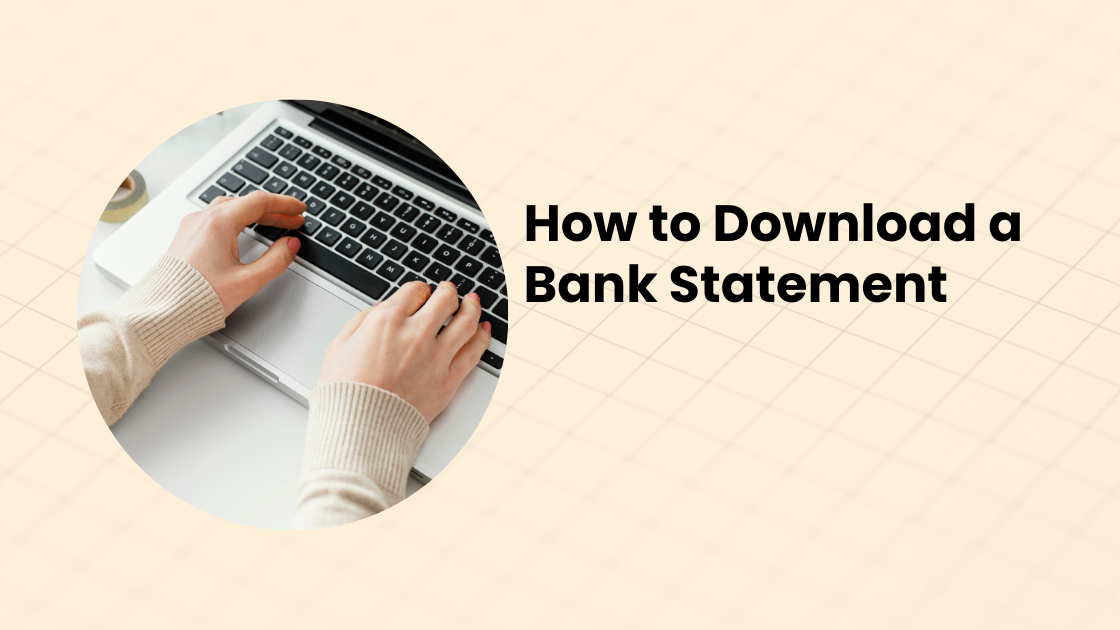

Member discussion: